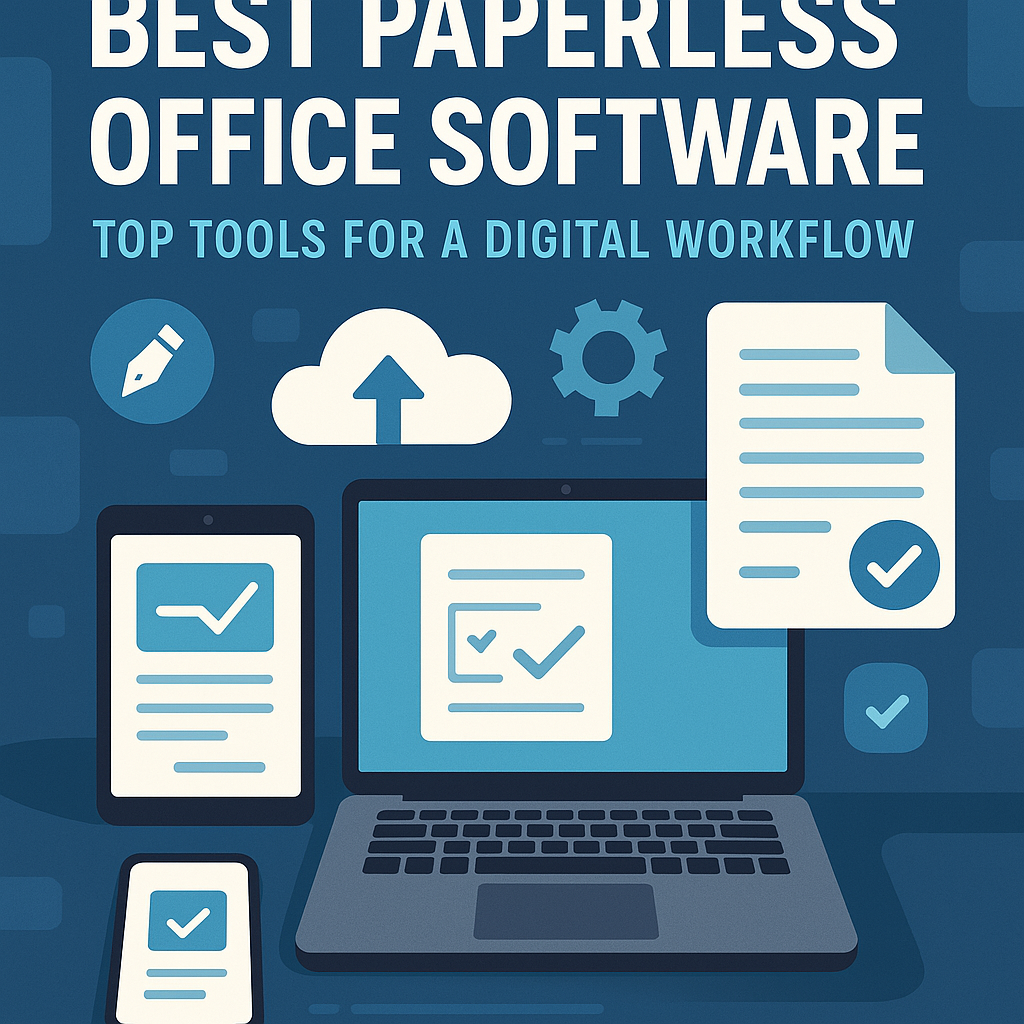
Best Paperless Office Software: Top Tools for a Digital Workflow
In today's fast-paced world, transitioning to a paperless office isn’t just a trend – it's a smart move. Let's explore the best paperless office software to help you create a digital workflow that boosts efficiency and saves you time!
What Does It Mean to Have a Paperless Office?
A paperless office is exactly what it sounds like – an environment where paper documents are replaced by digital files. By embracing technology, companies can reduce their reliance on paper, save space, and streamline workflows. But how can you make the transition seamless? Let's dive into the key tools and techniques!
How to Transition to a Paperless Office
Making the switch to a paperless office requires more than just downloading a few apps. It’s about reshaping your entire workflow to optimize your daily tasks and reduce paper waste. Start by organizing digital files and exploring tools that allow you to scan, store, and share documents securely.
Step 1: Digitize Your Paperwork
Investing in a reliable scanner or an all-in-one printer can help you digitize physical documents. Tools like Adobe Scan or CamScanner can automatically convert paper into digital PDFs.
Step 2: Organize with Cloud Storage
Once digitized, you need a safe place to store everything. Cloud storage platforms such as Google Drive, Dropbox, or OneDrive offer ample space for file storage and easy access from anywhere.
Step 3: Collaborate Using Online Tools
Collaborative tools like Google Workspace, Microsoft Office 365, and Notion allow teams to work on documents in real-time. This reduces the need for physical copies and ensures everyone is on the same page.
The Best Paperless Office Software to Try
1. Evernote
Evernote is a note-taking and document management tool that allows you to organize all your files and notes in one place. You can capture images, scan documents, and store them digitally, making it ideal for anyone trying to transition to a paperless office.
2. DocuSign
DocuSign revolutionizes how you handle contracts and agreements. With its secure e-signature capabilities, you can sign and manage documents digitally, cutting down on paper-based processes.
3. Zoho Docs
Zoho Docs is another great option for managing documents, sharing files, and collaborating with team members. It’s packed with features, from file management to team collaboration tools, making it an all-in-one digital solution.
4. Slack
While Slack is often used for team communication, it’s also a fantastic way to cut down on paper. You can share files, discuss ideas, and store important documents within channels, eliminating the need for printed memos.
5. Scanbot
Scanbot turns your smartphone into a powerful scanning tool. With it, you can quickly scan documents and receipts, convert them into PDFs, and store them in your cloud account, helping to keep your office clutter-free.
Longevity Gadgets: Tools to Support Your Digital Workflow
When transitioning to a paperless office, it’s not just about software – longevity gadgets can play a vital role in making your digital workspace efficient. These tools can help you optimize your workflow for the long term.
Best Budget Smartphones for 2025
If you want to keep your office mobile, investing in a reliable smartphone is a must. In 2025, the Samsung Galaxy A55 and OnePlus Nord N200 are great options for those looking for budget-friendly smartphones that handle productivity tasks with ease.
Tools to Track Your Screen Time
Working digitally can sometimes lead to prolonged screen time. Tools like RescueTime or StayFocusd help you track your screen time, ensuring that you stay productive and avoid distractions during work hours.
How to Optimize Your Laptop Battery Life
In a paperless office, your devices become your lifeline. To avoid unnecessary interruptions, it’s essential to maximize your laptop’s battery life. Try adjusting settings like brightness, turning off unnecessary apps, and using power-saving modes.
Tips to Secure Your Smartphone
Your smartphone is a key tool in your paperless office. Ensure that it’s protected with strong passwords, encryption, and two-factor authentication to secure your sensitive documents and data.
Beginner’s Guide to Using VPNs
VPNs (Virtual Private Networks) are a great way to secure your internet connection, especially when working remotely. If you’re new to VPNs, tools like NordVPN or ExpressVPN can help ensure your online activities remain private and protected.
Other Tools to Enhance Your Digital Workflow
Best Chrome Extensions for Students
For students and professionals alike, Chrome extensions can boost productivity and efficiency. Extensions like Grammarly for writing assistance or Todoist for task management are invaluable for staying organized.
Photography Tips with a Smartphone
In a paperless office, your smartphone may also double as your camera. Whether it's for scanning documents or capturing product images, learning how to take better photos can improve your workflow. Try using apps like VSCO or Adobe Lightroom for editing.
SSD vs. HDD: Which is Better for You?
When it comes to storage options for your digital files, you’ll need to choose between SSDs (Solid State Drives) and HDDs (Hard Disk Drives). SSDs are faster and more durable, making them ideal for those who need quick access to files and want to keep their paperless office running smoothly.
Conclusion
Transitioning to a paperless office is more than just eliminating paper. It’s about using the right tools and strategies to streamline your workflow, improve productivity, and reduce clutter. From document management software like Evernote to productivity apps like Slack, there’s a solution for every need. And with the right gadgets and optimization tips, your digital office will be ready to take on the future!
FAQs
1. How do I start going paperless in my office?
Start by digitizing your paper documents and organizing them in cloud storage. Use tools like Evernote or DocuSign to manage and share documents digitally. Over time, replace physical workflows with digital ones.
2. What are the best paperless office apps?
Some of the best apps include Evernote, DocuSign, Zoho Docs, and Slack. These tools allow you to scan, store, collaborate, and sign documents electronically.
3. How can I keep my digital office secure?
Use strong passwords, enable two-factor authentication, and make use of encryption. VPNs and secure cloud storage can further enhance the security of your documents.
4. How do I manage my screen time in a paperless office?
Use tools like RescueTime or StayFocusd to track your screen time and set limits on distractions. Taking regular breaks and setting work boundaries can also help maintain focus.
5. What gadgets are essential for a paperless office?
Essentials include a reliable scanner, cloud storage options, and productivity gadgets like smartphones and laptops with extended battery life. Consider longevity gadgets to support your digital workflow.