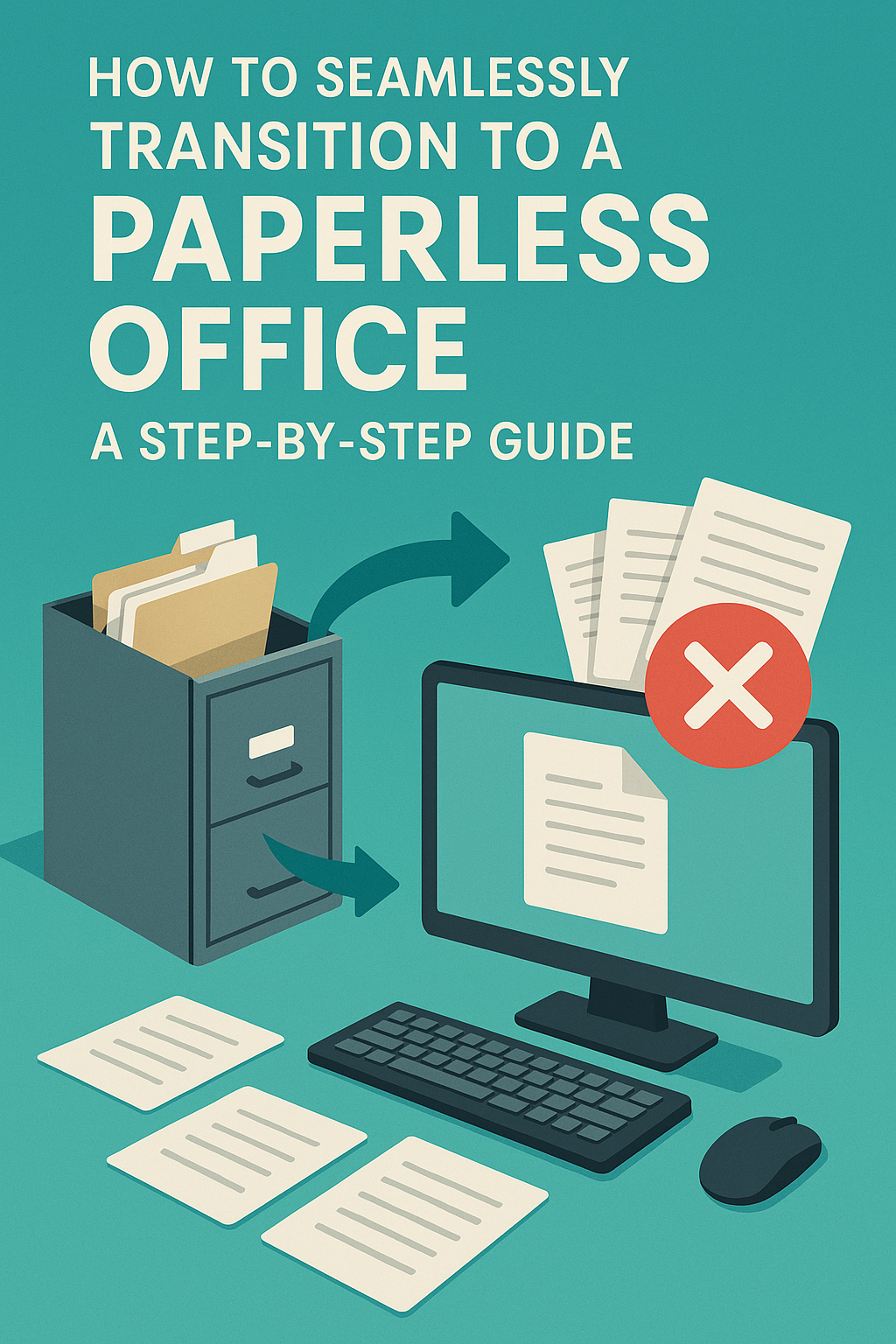
How to Seamlessly Transition to a Paperless Office: A Step-by-Step Guide
Are you ready to say goodbye to the mountains of paper cluttering your office? Transitioning to a paperless office is not just about saving trees—it’s also about improving productivity, organization, and efficiency. In this comprehensive guide, we’ll walk you through the steps to transition to a paperless office, and introduce some useful tools and tips that’ll make the process as smooth as possible.
Why Transition to a Paperless Office?
Before we dive into the steps, let’s talk about why going paperless is such a great idea. Imagine not having to search through piles of paper to find a document or spending endless hours filing and organizing. A paperless office can save time, reduce clutter, and even improve security by making it easier to manage and protect your documents.
Benefits of Going Paperless
- Eco-friendly: Reduces paper waste and the need for printing.
- Cost-effective: Save on paper, ink, and filing supplies.
- Efficient: Quick access to files and documents with a few clicks.
- Secure: Use encryption and cloud storage for better document security.
Step 1: Assess Your Current Paper Usage
Before you can begin the transition, you need to take stock of your current paper usage. Look at how much paper you use in your daily operations. Do you print invoices, contracts, or reports? Once you know where the paper is being used, you can plan your next steps effectively.
Tools to Help You Track Paper Usage
To streamline the assessment, consider using tools to track your paper usage. Apps like Tools to Track Your Screen Time can help you monitor time spent on paper-related tasks, while also identifying digital alternatives.
Step 2: Organize and Digitize Your Existing Documents
The next step is to organize and digitize your existing documents. This may seem overwhelming, but with the right tools, it can be done efficiently.
Using Scanners and OCR Technology
Invest in a high-quality scanner. Many modern scanners come with Optical Character Recognition (OCR) software, which can turn your scanned documents into editable text. This makes it easier to search, store, and access your files digitally.
Cloud Storage Solutions
Once your documents are scanned, store them in a secure cloud service like Google Drive, Dropbox, or OneDrive. Cloud storage allows you to access your documents from anywhere, share files easily, and collaborate with your team in real-time.
Step 3: Use Digital Tools to Replace Paper Tasks
Now that you have your documents digitized, it’s time to replace paper-based tasks with digital solutions.
Download Free Apps for Productivity
There are plenty of free productivity apps that can help you manage tasks and projects without paper. Apps like Trello, Asana, and Evernote are great for organizing your workflow, managing projects, and sharing documents. Plus, they’re available on both mobile and desktop, so you can work from anywhere.
Tips for Optimizing Productivity Apps
- Set reminders: Stay on top of tasks by setting automatic reminders.
- Collaborate: Use shared boards or files for team projects.
- Keep it simple: Don’t overcomplicate your systems. Start with basic features and scale up.
Using E-signatures Instead of Paper Signatures
In a paperless office, you can use e-signature tools like DocuSign or Adobe Sign to get signatures on contracts, agreements, and forms. This not only saves time but also ensures that documents are securely signed and legally binding.
Step 4: Secure Your Documents
With all your documents digitized, security is crucial. Without proper security, your valuable data could be vulnerable to theft or accidental loss.
Tips to Secure Your Smartphone
Your smartphone is one of the most vulnerable devices. To protect it, consider using strong passwords, two-factor authentication, and encryption apps. Additionally, always download the latest updates to stay protected against security threats.
Encryption and Backup
To protect sensitive documents, use encryption software. Services like Beginner’s Guide to Using VPNs help keep your data safe when accessing documents remotely. Also, remember to back up your files regularly to prevent data loss.
Step 5: Encourage Your Team to Adopt Paperless Practices
Transitioning to a paperless office isn’t just about technology—it’s about changing habits. Encourage your team to embrace the new digital workflow by providing training on new tools and processes. This will help ensure that everyone is on the same page and working efficiently.
Creating a Paperless Culture
- Offer incentives: Reward employees for using digital tools efficiently.
- Lead by example: If management embraces the change, employees are more likely to follow.
- Provide ongoing support: Help your team stay updated with new tools and technologies.
Step 6: Invest in the Best Gadgets for Your Paperless Office
To make the transition even easier, invest in longevity gadgets and tech that will improve your office workflow. A good laptop or tablet can make it easier to stay productive, and a quality printer-scanner combo will help you digitize physical documents quickly.
Best Budget Smartphones for 2025
If you're looking for a budget-friendly smartphone to use for work and productivity, check out the best options for 2025. Smartphones with large screens and high processing power make it easy to manage documents and communications on the go.
Step 7: Continuously Review and Improve Your Paperless Office System
The transition to a paperless office is an ongoing process. Continuously review your system and explore new digital tools to improve efficiency.
SSD vs. HDD: Which is Better for You?
As you upgrade your hardware, consider whether you need an SSD or HDD. SSDs offer faster performance, which can be crucial for accessing and managing digital documents quickly.
Conclusion
Transitioning to a paperless office is a significant change, but with the right tools and strategies, it can be a smooth and rewarding experience. By digitizing documents, embracing digital tools, and securing your data, you can improve efficiency, reduce clutter, and even contribute to a greener planet. Now’s the time to take the first step toward a paperless future!
Frequently Asked Questions
1. How do I start transitioning to a paperless office?
Begin by assessing your paper usage, digitizing existing documents, and adopting digital tools for tasks like file storage and e-signatures. Don’t forget to train your team and ensure secure cloud storage solutions.
2. What are the best tools for a paperless office?
Popular tools for a paperless office include cloud storage services (Google Drive, Dropbox), scanning apps with OCR technology, e-signature tools (DocuSign), and productivity apps (Trello, Asana).
3. How can I secure my paperless documents?
Use encryption software, enable two-factor authentication, and back up your files regularly. A VPN can also help protect your data when accessing documents remotely.
4. Can I use my smartphone for a paperless office?
Yes! With the right apps, smartphones can be excellent tools for managing documents, signing contracts, and staying productive on the go.
5. How can I keep my digital workspace organized?
Organize files in cloud storage, use productivity apps to track tasks, and implement a consistent file naming system. Periodically review and update your digital filing system to keep things streamlined.