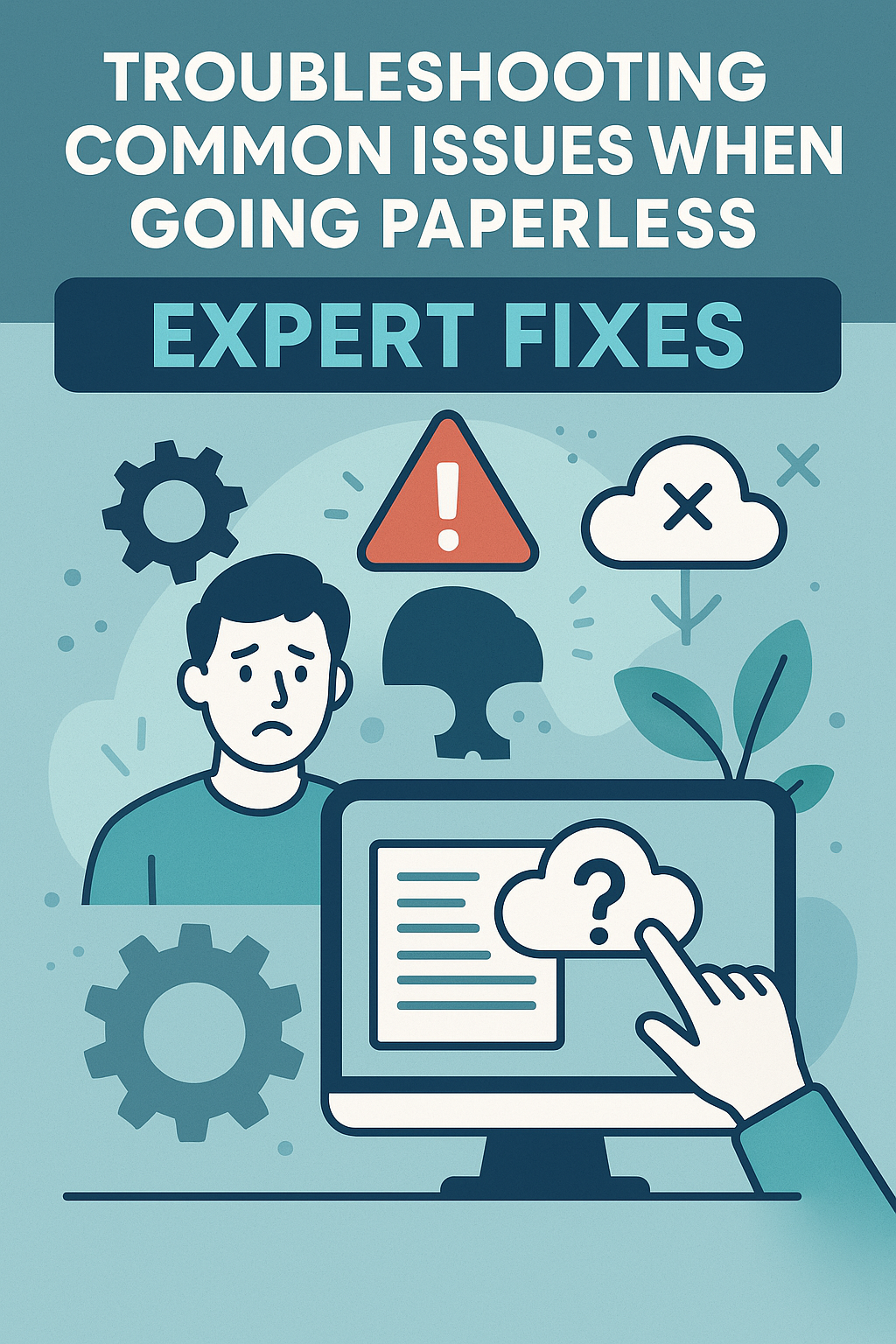
Troubleshooting Common Issues When Going Paperless: Expert Fixes
As the world becomes more digital, many businesses and individuals are transitioning to a paperless office. The goal? To save time, reduce clutter, and boost productivity. But like anything new, this shift can come with its share of challenges. In this article, we’ll explore common issues you may face when going paperless, and provide expert fixes that will make the transition smoother.
Why Transitioning to a Paperless Office is Essential
Let's face it—paper piles up quickly. Think about your desk, overflowing with documents, sticky notes, and old printouts. It's hard to keep track of everything, and it consumes precious time. Transitioning to a paperless office isn’t just about going green; it’s about efficiency. By storing documents digitally, you can access files instantly, reduce physical storage needs, and even save money.
Key Benefits of Going Paperless
- Save Space: You no longer need massive filing cabinets or storage rooms.
- Increased Productivity: Finding documents digitally is faster than flipping through pages.
- Better Security: Digital files can be encrypted and password-protected, reducing risks of loss or theft.
- Environmental Impact: Fewer paper resources mean less waste and less deforestation.
Common Problems When Going Paperless
While the benefits are clear, the road to a paperless office can be rocky. Let's take a look at some common challenges and how you can solve them.
1. Document Organization and Searchability Issues
One of the most common complaints when going paperless is the difficulty in organizing digital files. Unlike physical documents, digital files can get lost in a sea of folders and subfolders, making it hard to find what you need quickly.
Expert Fix: Use Cloud-Based Document Management Systems
To solve this, consider using a cloud-based document management system like Google Drive, Dropbox, or Evernote. These platforms allow you to organize your files with ease, and their powerful search functions make retrieving documents a breeze. With proper tagging and categorization, you’ll never have to dig through endless folders again.
2. Technology Overload and Compatibility Issues
Another challenge is the overwhelming number of digital tools available. You might be unsure whether you need a specific app or device to go paperless. And what about compatibility issues? Does your old printer work with cloud-based storage systems? Can your smartphone sync with your office software?
Expert Fix: Streamline Your Tools
Begin by downloading free apps for productivity, such as Microsoft OneNote or Notion, which are great for managing tasks and taking notes. To avoid compatibility headaches, opt for universal tools that sync across all devices, ensuring your smartphone, tablet, and laptop work seamlessly together. Consider longevity gadgets like affordable smart home assistants to simplify day-to-day tasks.
3. Security Concerns with Digital Files
When you store your files digitally, there’s always the risk of hacking, unauthorized access, or data loss. It’s normal to be concerned about security, but the benefits of going paperless often outweigh the risks.
Expert Fix: Use Encryption and Strong Passwords
To keep your digital documents safe, always use encrypted file storage and two-factor authentication for your accounts. When choosing devices, it’s also a good idea to follow tips to secure your smartphone and laptop, such as enabling biometric locks and using a VPN to protect your internet connection.
Transitioning to Paperless: A Step-by-Step Guide
Now that we've covered common issues, let’s dive into how you can smoothly transition to a paperless office.
Step 1: Choose the Right Digital Tools
The first step in transitioning is choosing the right digital tools that match your workflow. Look for software that offers file-sharing, storage, and security options that suit your needs. There are many great productivity apps that allow seamless collaboration and easy file management.
Step 2: Digitize Your Documents
Start scanning your paper documents. Invest in a good quality scanner or use your smartphone camera for higher convenience. You can also try free apps for scanning documents, which offer automatic cropping and clarity enhancement features.
Step 3: Organize and Label Your Files
Once digitized, it’s important to organize your files effectively. Use cloud-based services that allow for easy labeling, categorization, and searching. Creating a file structure that mimics your old paper system will help ease the transition.
Step 4: Establish a Paperless Workflow
Create a routine for your paperless workflow. For example, set aside time each day to digitize incoming paper documents. Use digital note-taking apps and task management tools to keep your projects and meetings organized without relying on physical paper.
Useful Gadgets and Tools to Support Your Paperless Transition
There are various gadgets that can help you with your transition to a paperless office. From the best budget smartphones for 2025 to powerful cloud storage devices, these tools can make a significant difference.
Longevity Gadgets: Invest in Tools That Last
When you’re setting up your paperless office, it’s crucial to invest in gadgets that offer longevity. High-quality scanners, printers that support cloud printing, and external storage devices like SSDs will be essential in ensuring your office runs smoothly for years to come.
SSD vs. HDD: Which is Better for You?
If you're unsure about storage, consider the benefits of SSDs (Solid State Drives) over traditional HDDs (Hard Disk Drives). SSDs are faster, more durable, and provide better performance for heavy-duty file storage, making them ideal for a paperless office.
Additional Tips to Improve Your Digital Workflow
How to Optimize Your Laptop Battery Life
When transitioning to a paperless office, you'll likely be using your laptop more often. A drained battery can slow down productivity. Learn how to optimize your laptop battery life with simple tricks like adjusting screen brightness, closing unnecessary apps, and managing background processes.
Beginner's Guide to Using VPNs
As you store more files online, security becomes even more important. A VPN (Virtual Private Network) encrypts your internet connection, ensuring that your sensitive data remains protected. Follow a beginner’s guide to using VPNs to stay safe while working in the cloud.
Best Chrome Extensions for Students
If you’re a student, the best Chrome extensions can significantly boost your productivity. Extensions like Grammarly, Google Keep, and OneNote Web Clipper are excellent for capturing notes, checking grammar, and organizing information—all without using paper.
Conclusion: Going Paperless is a Journey, Not a Destination
Transitioning to a paperless office takes time, patience, and the right set of tools. While the process may come with its set of challenges, such as document organization, tech compatibility, and security concerns, these can all be overcome with the right approach. Start by selecting the best tools for your needs, stay consistent with your digital workflow, and invest in gadgets that support longevity. Before you know it, you’ll be running a highly efficient paperless operation!
FAQs
1. What are the first steps in going paperless at work?
The first steps include selecting cloud-based storage, scanning physical documents, and establishing a digital filing system that mirrors your current paper workflow.
2. What are some common issues when transitioning to a paperless office?
Common issues include poor organization of digital files, compatibility problems with different devices, and concerns over data security.
3. How can I keep my digital files secure?
To secure your digital files, use encrypted storage, set strong passwords, enable two-factor authentication, and always use a VPN when accessing files remotely.
4. What gadgets are essential for a paperless office?
Essential gadgets include a good quality scanner, cloud storage devices, longevity gadgets like high-end SSDs, and budget-friendly smartphones for staying connected on the go.
5. How do I improve my productivity when going paperless?
Use digital tools like note-taking apps, task managers, and Chrome extensions for students to streamline your workflow and stay organized.