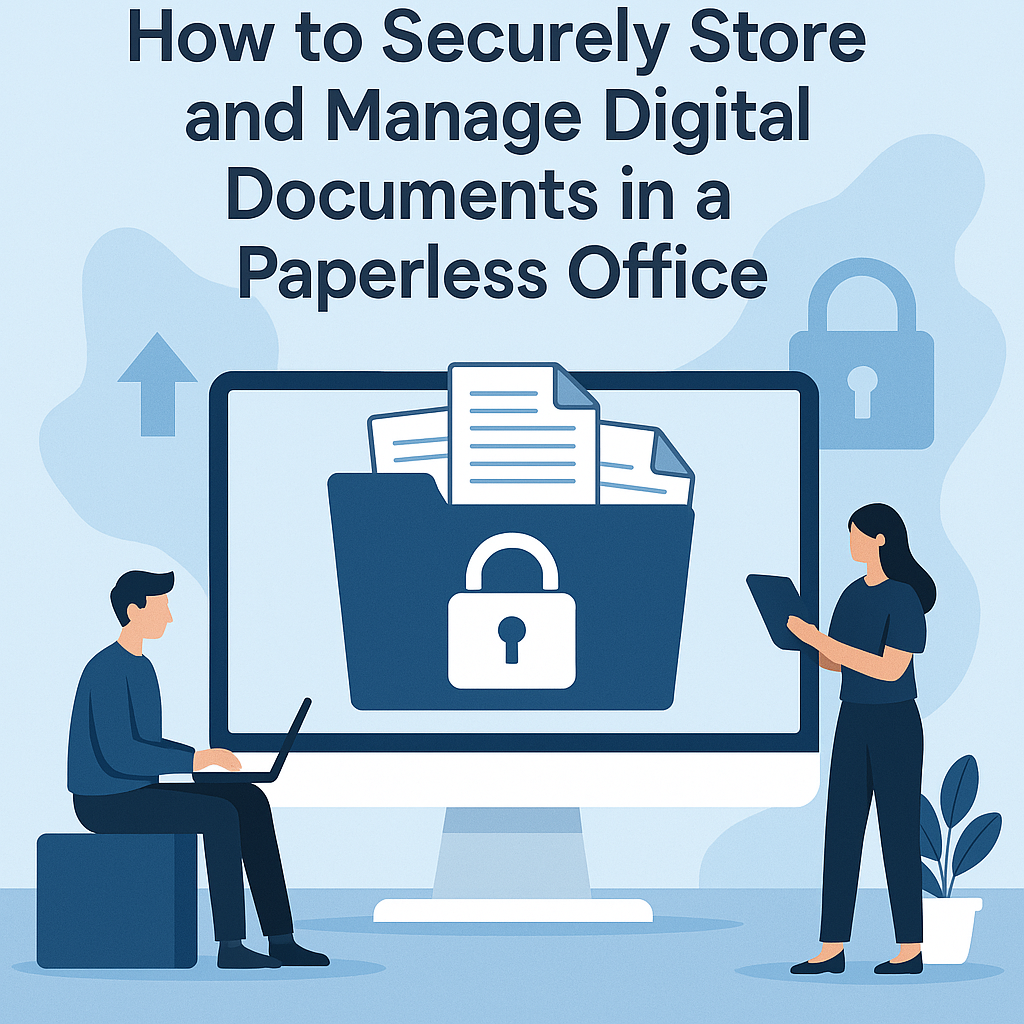
How to Securely Store and Manage Digital Documents in a Paperless Office
Welcome to the future of work! A paperless office is no longer a distant dream but a reality. It's a smart way to not only reduce clutter but also enhance efficiency, protect the environment, and most importantly—secure your documents. But how can you securely store and manage digital documents in this increasingly paperless world? Let's explore that, shall we?
Understanding the Paperless Office
Before diving into the “how-to,” it’s essential to understand the “why.” A paperless office is all about using digital tools to replace physical paperwork. You’ll be using scanners, cloud storage, and document management software to keep your business operations running smoothly. But is it really that simple? What about security? Let's dive deeper.
Benefits of a Paperless Office
Why bother with the transition to a paperless office? Well, think about this—no more filing cabinets filled with old documents, no more losing important files, and definitely no more clutter. With everything stored digitally, you gain:
- Efficiency: Finding and retrieving documents takes seconds rather than hours.
- Environmental Impact: Reduced paper waste means you're doing your part for the planet.
- Space Savings: Less office clutter and more space for creativity!
Paperless Office in a Nutshell
The key to managing a paperless office lies in leveraging the right tools and technologies. From scanners that digitize physical files to cloud storage solutions that hold your documents safely, a well-executed paperless system allows you to work smarter, not harder.
How to Transition to a Paperless Office
Now that you’re sold on the idea, let’s talk about the transition. It sounds like a big leap, doesn’t it? But with the right approach, it can be smoother than a hot knife through butter.
Step 1: Go Digital with Scanners and Apps
Your first move will be to convert any paper documents into digital format. But how do you get started? Here’s a little cheat sheet:
- Invest in a Good Scanner: Look for reliable scanners like the Fujitsu ScanSnap or Epson WorkForce. Scanners that come with Optical Character Recognition (OCR) technology will allow you to edit text in scanned documents.
- Download Free Apps for Productivity: Use apps like Evernote or CamScanner to digitize documents on your phone. They even let you organize your scans into folders and keep everything sorted.
Step 2: Choose Cloud Storage for Easy Access
Why go through the hassle of managing physical files when you can upload them to the cloud? Here’s where the magic happens—cloud storage solutions like Google Drive, Dropbox, and OneDrive ensure your documents are safely stored and easily accessible from any device. That means you can access your files from home, work, or on-the-go—without worrying about misplaced paperwork.
Step 3: Use a Document Management System (DMS)
A document management system (DMS) helps you keep track of your digital files, making it easier to organize, retrieve, and share your documents. Some popular DMS solutions include:
- DocuSign: Great for contract management and electronic signatures.
- Zoho Docs: A full-fledged document management system that’s perfect for teams.
Securing Your Digital Documents
Just because your documents are now digital doesn’t mean they’re invulnerable. It's critical to protect your digital assets from theft or loss. How? Let’s break it down.
Tips to Secure Your Smartphone and Laptop
Your smartphone and laptop are essential tools in a paperless office. So, let’s start securing them right away. Here’s what you can do:
- Use Strong Passwords: Ensure that every device and document is protected by a robust password or passcode. Avoid obvious choices!
- Enable Two-Factor Authentication: Adding an extra layer of security never hurts. Whether it’s your cloud storage or email, use 2FA whenever possible.
- Install Antivirus Software: Protect your devices from malware and cyber-attacks. Some antivirus solutions also offer VPN services for added security.
Backup Your Documents Regularly
Backing up your documents is like having an insurance policy. Whether it's an external hard drive or cloud backup solutions like Backblaze, make sure you're covered. It’s always better to be safe than sorry.
Encrypt Your Files
Encryption is the armor your files need to stay safe. Services like Box and Google Drive offer built-in encryption to protect your data from unauthorized access. When in doubt, use software like VeraCrypt to add an extra layer of encryption.
Maximizing Your Productivity in a Paperless Office
Isn't it all about efficiency? But how do you stay productive while transitioning to a paperless office? Let’s talk about some handy tools.
Best Chrome Extensions for Students and Professionals
Whether you're in a classroom or a conference room, Chrome extensions can skyrocket your productivity. Here are some great ones to add to your arsenal:
- Grammarly: To catch those pesky typos and improve writing.
- OneTab: To organize all your tabs and avoid information overload.
- StayFocusd: Block distracting websites and stay on task.
How to Optimize Your Laptop Battery Life
In a paperless office, your laptop will be your best friend, so it’s important to extend its battery life. Here are a few tricks:
- Dim Your Screen: Bright screens eat up battery fast. Adjust the brightness accordingly.
- Close Unnecessary Apps: Running multiple apps in the background can drain your battery.
- Enable Power Saving Mode: Most laptops have power-saving features—use them!
Beginner’s Guide to Using VPNs
Are you still working from a coffee shop or a shared workspace? Then a VPN (Virtual Private Network) is a must-have. A VPN encrypts your internet traffic, making it difficult for hackers to access your sensitive files. VPNs like NordVPN and ExpressVPN are reliable choices for security.
Conclusion: Embrace the Paperless Future
Transitioning to a paperless office isn’t just a trend—it’s a smart business decision. By using the right tools, securing your digital assets, and maximizing productivity, you can fully embrace the future of work. A paperless office is more than just a change in workflow; it’s a lifestyle. So, are you ready to ditch the paper and switch to digital? The future is now, and it’s looking brighter than ever!
FAQs
1. How do I transition from a paper-based office to a paperless one?
Start by scanning and digitizing existing paper documents. Then, move to cloud storage solutions and document management systems to organize and store digital files.
2. What are the best security measures for digital documents?
Use strong passwords, enable two-factor authentication, regularly back up your files, and encrypt sensitive documents.
3. How can I ensure the longevity of my gadgets in a paperless office?
Take good care of your devices by optimizing battery life, installing antivirus software, and keeping them regularly updated.
4. What are the best budget smartphones for 2025?
Look out for smartphones like the Xiaomi Redmi Note 12, Moto G Power, and Samsung Galaxy A series for great performance on a budget in 2025.
5. How can I improve my productivity in a paperless office?
Use productivity tools like Google Drive, Grammarly, and Chrome extensions to stay focused and organized in your digital workspace.