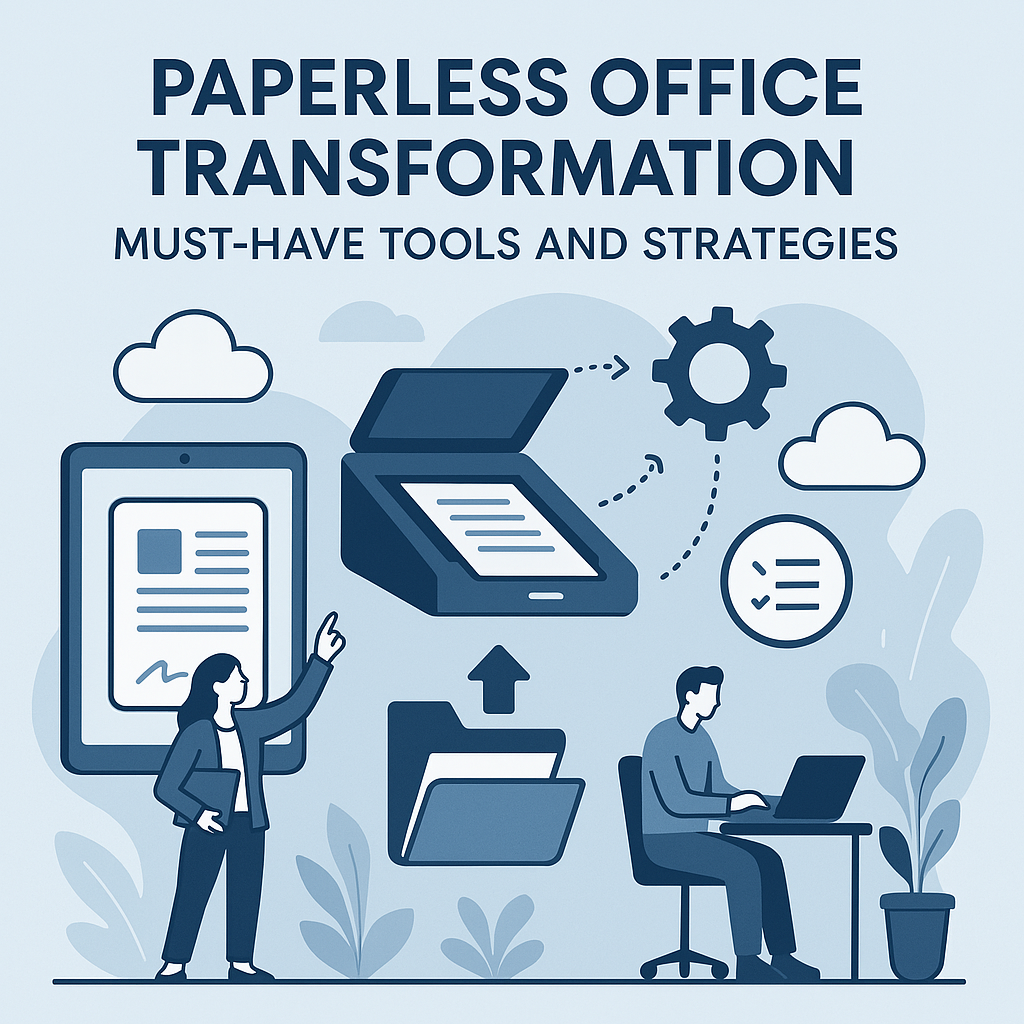
Paperless Office Transformation Must-Have Tools and Strategies
The world is rapidly shifting towards sustainability, and the paperless office movement is one of the most effective ways to embrace this change. If you're wondering how to transition to a paperless office, you’re in the right place. This article will guide you through the must-have tools and strategies to make the shift seamless and efficient, all while helping you improve productivity and security.
Why Transition to a Paperless Office?
Gone are the days of mountains of paperwork cluttering up desks and filing cabinets. A paperless office isn’t just a trend—it’s a necessity for businesses looking to reduce waste, improve efficiency, and save money. The environmental benefits of going paperless are obvious, but the transformation also brings tangible advantages such as streamlined workflows, better data security, and enhanced collaboration.
Advantages of a Paperless Office
- Cost Savings: Say goodbye to paper, ink, and bulky filing cabinets.
- Efficiency: With everything stored digitally, it’s easier to find, edit, and share documents.
- Improved Security: Digital documents can be encrypted and password-protected, reducing the risk of unauthorized access.
- Environmentally Friendly: Reducing paper waste helps conserve natural resources.
Essential Tools for Going Paperless
To transition to a paperless office, you need the right set of tools. Below are the best gadgets, apps, and software that will make your life easier.
1. Document Scanners and OCR Technology
The first step in going paperless is scanning all your important documents. A high-quality scanner paired with Optical Character Recognition (OCR) software will convert your physical documents into editable digital files. OCR allows you to easily search and manage scanned text. Popular options include the Fujitsu ScanSnap and Epson EcoTank printers.
2. Cloud Storage Solutions
Next, you’ll need a reliable cloud storage service to store your digital documents securely. Cloud storage services like Google Drive, Dropbox, and OneDrive allow you to access your files from anywhere, ensuring that you’re always connected and organized. These platforms also offer automatic backup, so you don’t need to worry about losing your files.
3. Digital Signature Tools
Sign documents without printing them! Tools like Adobe Sign and DocuSign make it easy to sign contracts and other important papers digitally, streamlining your workflow and eliminating the need for physical signatures.
4. Task Management and Collaboration Tools
Tools like Trello, Asana, and Slack help teams collaborate without the need for paper memos or notes. With task lists, notifications, and shared documents, everyone stays in sync. These tools increase productivity and reduce the clutter that often accumulates from traditional project management methods.
Longevity Gadgets to Keep Your Paperless Office Running Smoothly
As you make the shift to a paperless office, don’t forget to think about the gadgets you’ll need to maintain productivity. Longevity gadgets, including power-saving devices and tech accessories, will help you get the most out of your devices without compromising on performance.
Optimizing Your Devices for Maximum Longevity
- Best Budget Smartphones for 2025: As you embrace a digital-first approach, having a reliable smartphone is key. Look for models that offer great battery life, processing power, and durability.
- Optimizing Your Laptop Battery Life: Use power-saving modes and reduce background tasks to make sure your laptop lasts longer throughout the day.
- Comparison of SSD vs. HDD: When choosing storage for your devices, SSDs (Solid State Drives) are faster and more durable than traditional HDDs (Hard Disk Drives), making them a must-have for a paperless office setup.
5. Noise-Canceling Headphones for Focus
Creating a focused environment is crucial for productivity. Invest in noise-canceling headphones that help you block out distractions while you work. This is especially important in open office spaces or home offices where noise can be a major productivity killer.
6. Photography Tips with a Smartphone
If you’re scanning documents or capturing receipts and other paper materials, a smartphone camera can be just as effective as a dedicated scanner. Learn how to optimize your smartphone camera with simple tips, such as ensuring proper lighting and using document scanning apps.
Maximizing Productivity and Security
The transition to a paperless office isn’t just about digitizing documents. It’s also about boosting productivity and ensuring your information remains secure.
Download Free Apps for Productivity
There are countless free apps designed to improve productivity. Whether you’re managing tasks, organizing your calendar, or improving focus, there’s something for everyone. Apps like Evernote, Notion, and Todoist can help you stay organized and focused on the task at hand.
Tips to Secure Your Smartphone
Your smartphone holds a lot of sensitive information, so security is a top priority. Use strong passwords, enable two-factor authentication, and install security apps to protect your device from cyber threats.
Beginner’s Guide to Using VPNs
To ensure that your internet connections are secure, especially when working remotely, consider using a Virtual Private Network (VPN). A VPN encrypts your internet connection, making it harder for hackers to intercept your data.
Best Chrome Extensions for Students
If you’re in an academic setting, using the best Chrome extensions for students can make a significant difference. Extensions like Grammarly for writing, Pocket for saving articles, and StayFocusd to limit distractions can all enhance productivity and ensure your work is top-notch.
Additional Tips for a Smooth Paperless Office Transition
7. Tools to Track Your Screen Time
While going paperless improves efficiency, it’s also easy to get lost in the digital world. Use tools like RescueTime or Screen Time (on macOS) to track how much time you spend on various tasks and make adjustments to improve productivity.
8. How to Choose a Laptop for Gaming
If gaming is part of your workflow—whether for breaks or testing software—choosing the right laptop is key. Look for one with a high refresh rate, powerful graphics, and long battery life. Models like the ASUS ROG series or Razer Blade are solid choices for both work and play.
Concluding Thoughts
The paperless office revolution is here to stay, and with the right tools and strategies, you can seamlessly transition into a more efficient, organized, and sustainable workspace. By investing in the right gadgets, apps, and digital solutions, you’ll enjoy improved productivity, security, and environmental impact. Take it one step at a time, and before you know it, your office will be completely paperless—saving you time, money, and resources.
FAQs
- 1. How do I start transitioning to a paperless office?
- Begin by digitizing your physical documents using a scanner and storing them in cloud storage services. Gradually replace paper processes with digital tools like task managers and digital signature software.
- 2. What are the best apps for increasing productivity?
- Popular productivity apps include Evernote, Trello, Todoist, and Google Keep. They help you stay organized, manage tasks, and reduce paper clutter.
- 3. How do I secure my digital documents?
- Use encryption, password protection, and secure cloud storage services to keep your documents safe. Consider using a VPN when accessing sensitive information online.
- 4. Can I still work efficiently without paper documents?
- Yes! Digital tools like document management systems, online collaboration platforms, and digital signatures make it easier to work without paper, often improving efficiency and collaboration.
- 5. How do I choose the right laptop for my paperless office setup?
- Look for a laptop with a fast processor, solid-state drive (SSD), and good battery life. Brands like Apple, Dell, and Lenovo offer excellent options for productivity and work-related tasks.