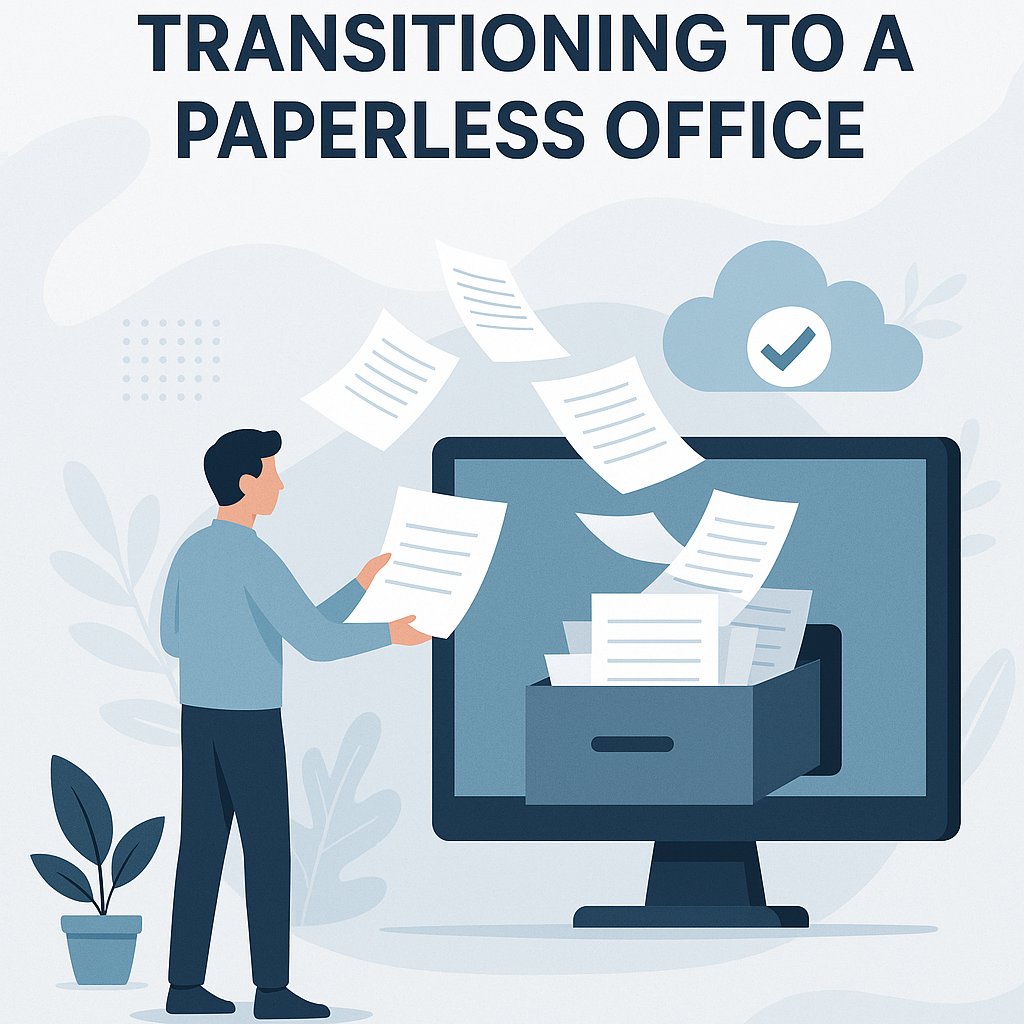
Step-by-Step Guide to Transitioning to a Paperless Office
In this digital age, going paperless is not just a trend – it's the future. From reducing clutter to improving productivity, making the transition to a paperless office is a smart move for any business. Let's dive into the how-to and the tools you'll need for success.
Why You Should Transition to a Paperless Office
The transition to a paperless office isn't just about the environment. It's about making your workspace more efficient, secure, and flexible. Imagine a world where everything you need is a click away, without the hassle of stacks of paper slowing you down.
In this section, we'll explore the benefits of going paperless, including saving time, reducing physical storage space, and cutting down on paper-related expenses. Plus, it's an eco-friendly move that helps your company look modern and progressive.
Step 1: Evaluate Your Current Paper Usage
Before you can make the leap to a paperless office, it’s important to assess where and how you use paper. Start by reviewing the documents and forms you use regularly. Are they necessary? Can they be digitized? This will help you understand where you’re spending the most time and effort.
Tools to Help You Evaluate Paper Usage
Use tools like screen time trackers to understand how much time you’re spending on paper-based tasks. Tools to track your screen time, such as RescueTime, can help you figure out where time is being spent on paper-based activities, so you can make a plan to digitize them.
Step 2: Digitize Your Paper Documents
The next step in your paperless journey is digitizing your documents. Whether you scan your files or use optical character recognition (OCR) software, turning paper into digital form is the foundation of a paperless office.
Choosing the Right Scanning Tools
When it comes to scanning, you want reliable devices that won’t let you down. Longevity gadgets like portable document scanners are great for quick and easy scanning, especially if you’re on the go. Tools like Adobe Acrobat and Google Drive also offer fantastic scanning apps that convert images into editable text, making digitization easier.
Step 3: Implement Cloud Storage Solutions
Once your documents are digitized, the next step is to store them in the cloud. Cloud storage solutions allow you to access your files anytime, anywhere, making remote work more convenient.
Best Cloud Storage Options for Businesses
Popular cloud storage options include Google Drive, Dropbox, and Microsoft OneDrive. These services not only keep your files safe but also allow for collaboration and easy sharing with your team. Cloud storage solutions are perfect for sharing documents and ensuring that your team always has access to the latest versions of files.
Step 4: Digital Workflow Management
Moving your business processes from paper to digital is crucial for maintaining efficiency. Start by implementing workflow management software that allows you to create and manage tasks online.
Best Tools for Digital Workflow
Some of the best tools for managing your digital workflow include Trello, Asana, and Monday.com. These tools will help your team stay organized and on track, reducing the need for paper-based tracking and increasing overall productivity.
Step 5: Optimize Device Battery Life
As you move towards a paperless office, you'll be using more devices. Whether it's smartphones or laptops, battery life becomes an important consideration. Learning how to optimize your laptop battery life will keep your devices running smoothly without constantly needing to recharge.
Tips for Extending Battery Life
Use power-saving settings, limit background processes, and keep your devices clean from unnecessary apps. By optimizing your devices, you ensure they’re ready to tackle the day’s work without interruption.
Step 6: Secure Your Digital Information
With all of your sensitive information stored digitally, security is paramount. You need to make sure your cloud storage, emails, and digital files are safe from unauthorized access.
Tips to Secure Your Smartphone
To protect your data, always enable two-factor authentication on your accounts, and use strong passwords. Additionally, using VPNs (Virtual Private Networks) can help secure your internet connections, especially when working remotely.
Step 7: Use Productivity Apps
As you go paperless, productivity apps can play a huge role in streamlining your tasks. From organizing meetings to managing to-do lists, there’s an app for almost everything!
Download Free Apps for Productivity
There are plenty of free apps available that can help you stay productive throughout the day. Tools like Evernote, Google Keep, and Todoist will help you manage tasks, take notes, and stay organized – without the need for a paper planner!
Step 8: Choose the Right Devices for Your Paperless Office
To make the transition smoother, you’ll need to choose the right tech devices. Whether it’s a new smartphone or a laptop, picking the right tools can make all the difference in your productivity.
Best Budget Smartphones for 2025
If you're on a budget, look for smartphones that offer solid performance without breaking the bank. The best budget smartphones for 2025, such as the Google Pixel 7a or the Samsung Galaxy A54, offer excellent performance, great cameras, and good battery life, making them perfect for a paperless office.
Step 9: Choose the Right Laptop for Your Needs
Your laptop is your lifeline in a paperless office. When choosing a laptop, it’s important to consider factors like storage, performance, and battery life.
How to Choose a Laptop for Gaming
If you're into gaming or need a high-performance machine for work, make sure you choose a laptop with a fast SSD and plenty of RAM. For gaming, opt for laptops with dedicated graphics cards for smooth, high-quality performance.
Step 10: Create a Paperless Office Culture
One of the most important steps in transitioning to a paperless office is getting your team on board. Encourage everyone to use digital tools and share resources online. When the whole team buys into the transition, the process will be much smoother.