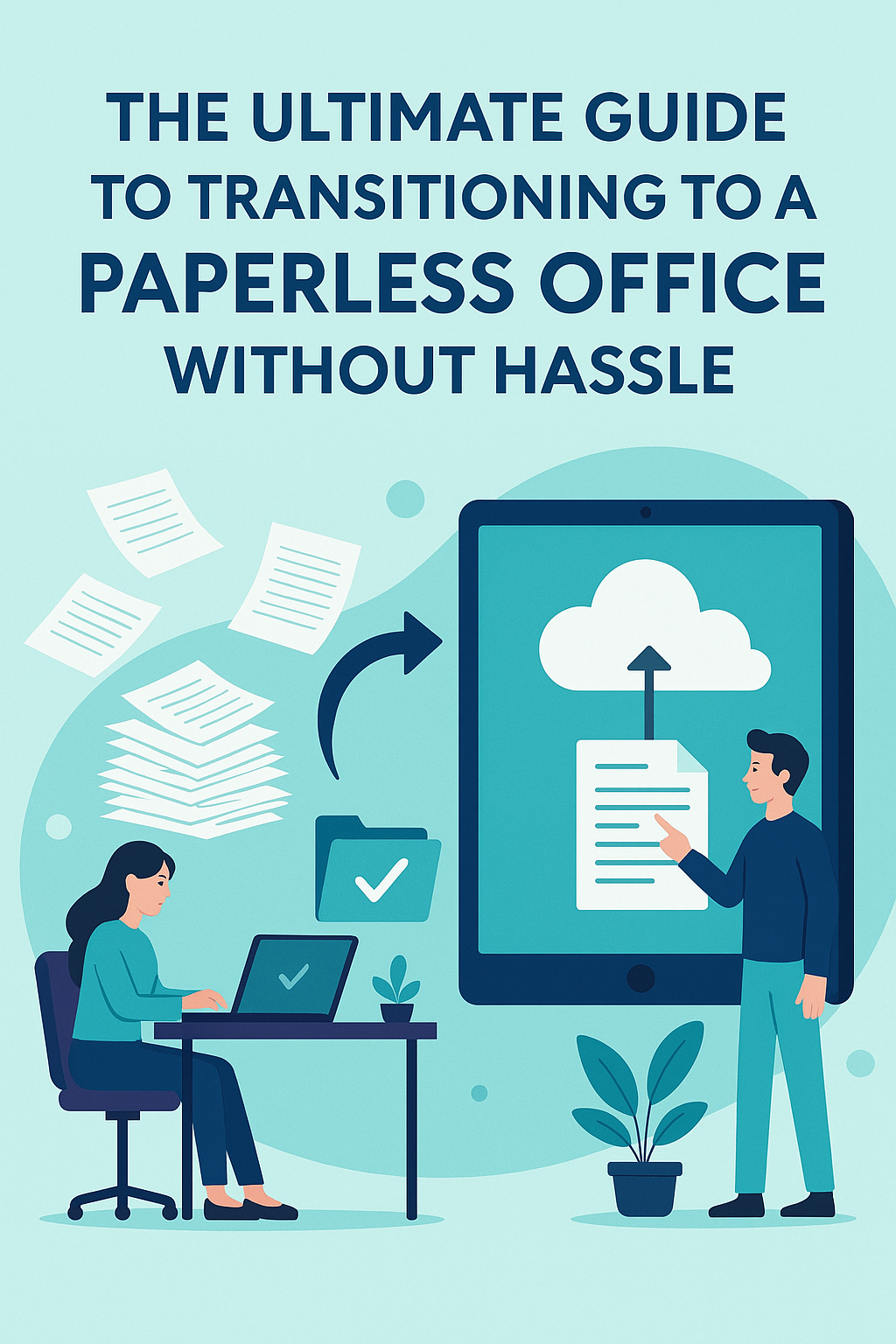
The Ultimate Guide to Transitioning to a Paperless Office Without Hassle
Welcome to the ultimate guide to transitioning to a paperless office! In this article, we'll explore how to go digital without breaking a sweat, focusing on the best tips, tools, and gadgets you need for a smooth transition. So, if you're tired of dealing with cluttered paper trails and want to embrace the future, keep reading!
Why Transitioning to a Paperless Office is the Way Forward
Let’s face it – paper is old school. In the digital age, there’s no reason to keep drowning in paperwork when a more efficient, eco-friendly solution is right at your fingertips. Transitioning to a paperless office offers a range of benefits, from reducing clutter to increasing productivity. Plus, it’s a great way to support the environment!
Step-by-Step Guide: How to Transition to a Paperless Office
Now that we know why it’s worth the effort, let’s dive into the specifics of how to transition to a paperless office. Here’s a simple, step-by-step approach:
1. Start Small: Begin with One Area
Instead of trying to tackle your entire office at once, start small. Pick one area—say, your filing cabinet or desk—and begin scanning and organizing documents digitally. Trust me, tackling one area at a time makes the process a lot less overwhelming!
2. Digitize Documents Efficiently
Invest in a high-quality scanner or use smartphone apps that allow you to scan documents with ease. Tools like Adobe Scan, CamScanner, or Evernote can help convert physical documents into digital files that are easy to store and retrieve. A good scanner can save you tons of time and energy.
3. Use Cloud Storage for Easy Access
Cloud storage is essential when making the shift to paperless. Google Drive, Dropbox, and OneDrive are all excellent options for storing files digitally. With cloud storage, you can access your documents from any device, anywhere. Plus, no more hunting through piles of paper!
4. Implement Digital Signatures
No more signing paper contracts! Digital signatures are a game-changer when it comes to keeping things paperless. Services like DocuSign and Adobe Sign allow you to sign and send documents digitally, saving you both time and trees.
Tools & Gadgets for a Paperless Office
Here’s where the fun starts! These tools and gadgets will take your paperless transition to the next level:
Longevity Gadgets
When shifting to a paperless office, longevity gadgets like durable laptops and smartphones are crucial. Look for devices that can handle the demands of digital work and have great battery life. The best budget smartphones for 2025 offer powerful performance, ideal for running productivity apps and staying connected without breaking the bank.
Best Chrome Extensions for Students
Students can benefit from a range of Chrome extensions to boost productivity. Extensions like Grammarly, Google Keep, and StayFocusd are perfect for managing notes, staying on track, and avoiding distractions. Whether you’re in school or running a business, these can help streamline your digital workflow.
Mobile Apps for Productivity
Want to stay productive even on the go? Download free apps for productivity like Trello, Todoist, and Asana. These apps will help you keep track of tasks and deadlines, making sure nothing slips through the cracks.
Securing Your Digital Workspace
Going paperless means you're going digital, which means security is more important than ever. Let’s talk about a few ways to secure your digital workspace:
Tips to Secure Your Smartphone
Smartphones are essential for a paperless office, but they can also be vulnerable to hacking. Use strong passwords, enable two-factor authentication, and regularly update your software to keep your phone secure. There are plenty of apps to help with encryption, too!
Beginner’s Guide to Using VPNs
Virtual Private Networks (VPNs) are a must for anyone working in a digital environment. VPNs provide extra layers of security by encrypting your internet connection. They’re essential for protecting sensitive data when you’re working remotely or accessing public Wi-Fi networks.
Battery & Device Maintenance Tips for a Seamless Transition
How to Optimize Your Laptop Battery Life
In a paperless office, you’ll be relying heavily on your devices. Learning how to optimize your laptop battery life can ensure you stay productive throughout the day. Tips include adjusting screen brightness, closing unnecessary apps, and enabling battery-saving modes.
Additional Tips for a Smooth Transition
SSD vs. HDD: Which is Better for You?
When choosing a new computer or laptop, it’s important to understand the difference between SSD and HDD. SSDs offer faster data access speeds, which can boost productivity—essential for a paperless office where efficiency is key!
Photography Tips with a Smartphone
If your office relies on images for projects, mastering smartphone photography can be a game-changer. Whether it’s snapping pictures of handwritten notes or capturing visuals for presentations, knowing how to take great photos with your smartphone will save you time and effort.
Comparison of Noise-Canceling Headphones
Noisy office? Noise-canceling headphones are your best friend. We compare the best options on the market to help you choose the right pair for focus and comfort during your paperless workday.
Tools to Track Your Screen Time
Maintaining focus is essential in a paperless office environment. Tools to track your screen time, such as RescueTime, can help you identify time-wasting habits and improve your productivity.
How to Choose a Laptop for Gaming
If gaming is your thing, or you want a powerful laptop to handle heavy software, we discuss how to choose a laptop for gaming. A good laptop can double as a tool for both work and leisure.