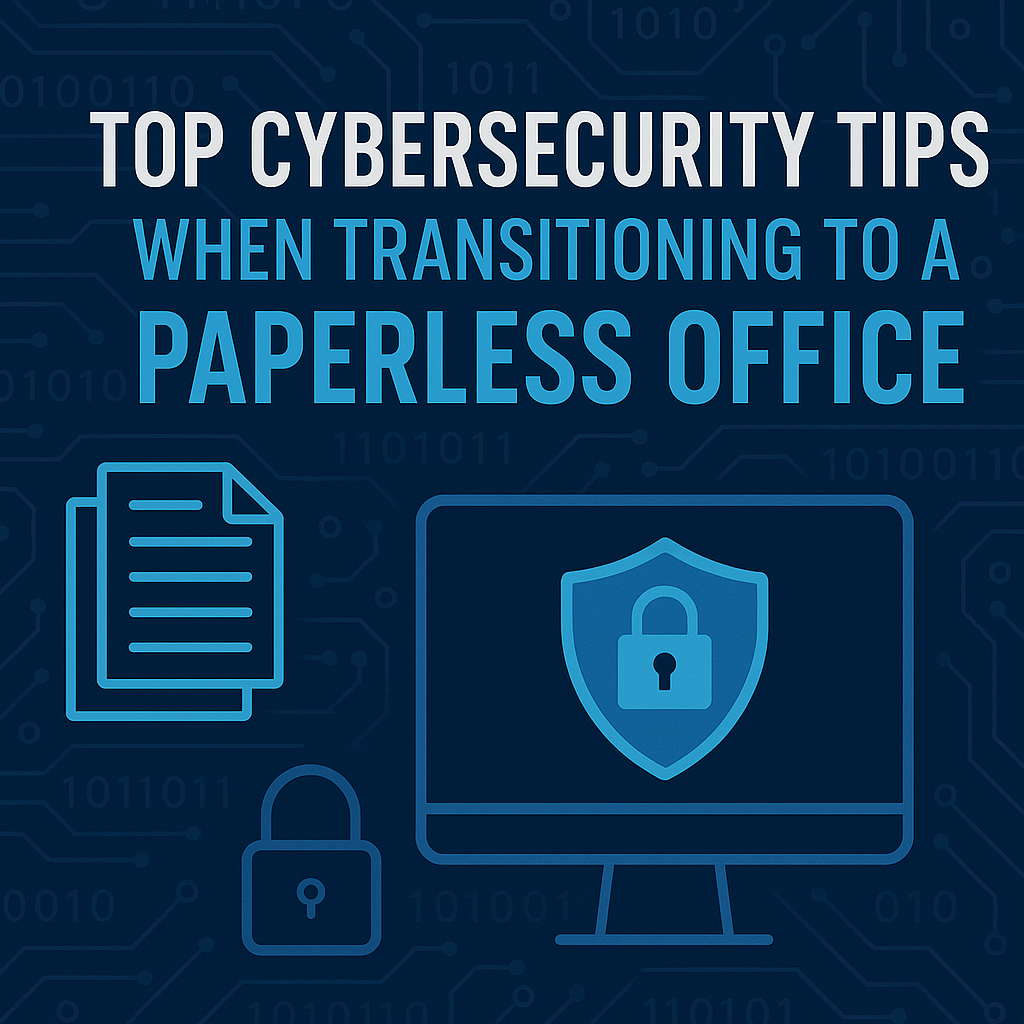
Top Cybersecurity Tips When Transitioning to a Paperless Office
In today's digital age, the transition to a paperless office is no longer a luxury, but a necessity. From cutting down on paper waste to improving efficiency, a paperless office offers numerous benefits. However, the shift to a digital workspace comes with its own set of challenges—primarily around cybersecurity. Without the proper protection, your office's data can become an easy target for cybercriminals. Let’s walk through some essential cybersecurity tips to ensure a secure, paperless office environment.
Why Is Cybersecurity Crucial in a Paperless Office?
The primary concern when going paperless is the potential for data breaches. Sensitive documents that were once stored in filing cabinets are now digitally stored and transmitted. If not properly secured, these digital files can be accessed by unauthorized individuals. So, the first step in transitioning to a paperless office is ensuring robust cybersecurity measures are in place to protect your business’s digital assets.
1. Use Strong Passwords and Multi-Factor Authentication
In the old days, locking your office with a key kept physical documents secure. In the digital world, strong, unique passwords are your first line of defense. Combine that with multi-factor authentication (MFA), and you’re one step closer to safeguarding your data. MFA requires users to verify their identity through a second factor—like a text message or authentication app—making unauthorized access significantly harder.
2. Encrypt Your Files
Encryption is like putting your documents in a safe. Even if hackers manage to breach your system, they won't be able to read the contents of encrypted files without the proper decryption key. Whether you’re using cloud storage or local drives, always ensure that sensitive documents are encrypted. This adds an extra layer of protection to your files, ensuring they remain confidential.
3. Regular Backups to Secure Your Data
What would happen if your system crashes or if you fall victim to a ransomware attack? Backups are your insurance policy. Regularly back up your important files to an external hard drive or secure cloud service. With backup solutions like these, you can restore lost data quickly and efficiently without skipping a beat.
4. Use Reliable Security Software
No matter how tech-savvy you are, a good antivirus program is a must-have for any business going paperless. Security software detects and removes malware, viruses, and other malicious threats that could harm your system. Think of it as the guard dog of your digital environment—always on the lookout for danger.
Best Budget Smartphones for 2025 and Their Security Features
When transitioning to a paperless office, mobile devices play a key role. Whether you're using your smartphone for accessing documents or communicating with clients, it’s important to choose a device with strong security features. In 2025, the best budget smartphones will likely feature in-built encryption, biometric security, and frequent security patches. Prioritize phones with these features to ensure your digital data remains protected on-the-go.
5. Download Free Apps for Productivity—But Be Cautious
Free apps can boost productivity in a paperless office, but they can also introduce security risks if not properly vetted. When downloading apps, always check their reviews, permissions, and the developer’s reputation. Use only trusted sources like the official app stores to minimize the chances of installing malicious software.
6. Transitioning Your Files to the Cloud: Things to Keep in Mind
Cloud storage services like Google Drive, Dropbox, and OneDrive are great for transitioning to a paperless office. However, you need to ensure these services are configured with proper security settings, such as encryption and access control. Additionally, always monitor who has access to your files and use cloud services that offer advanced security features.
7. Tips to Secure Your Smartphone
Your smartphone is an essential tool in a paperless office, but it can also be a target for cybercriminals. Here are some tips to enhance your smartphone’s security:
- Set a strong password or use biometric authentication.
- Enable remote wiping in case your phone is lost or stolen.
- Regularly update your phone’s operating system and apps.
- Use secure apps for communication and avoid free, unverified messaging services.
Beginner’s Guide to Using VPNs for Added Protection
A VPN (Virtual Private Network) creates a secure connection between your device and the internet, preventing hackers from snooping on your online activities. Using a VPN is especially important when accessing sensitive information from public Wi-Fi networks, such as at a coffee shop or airport. For beginners, installing a VPN app on your devices can be as easy as clicking a button, and many VPN providers offer user-friendly guides.
8. Avoid Phishing Scams and Social Engineering Attacks
Phishing scams and social engineering attacks are some of the most common threats to digital security. In a paperless office, employees may receive fake emails or phone calls pretending to be from trusted sources. Always verify the authenticity of requests before clicking on links or providing sensitive information.
9. Keep Your Software Updated
Software updates are released not only for new features but also for security patches. Whether it's your operating system, productivity apps, or security software, always install updates as soon as they become available. This ensures you're protected from the latest security vulnerabilities.
Comparison of SSD vs. HDD: Which Is Better for Your Office?
When storing files in a paperless office, you’ll want to choose between an SSD (Solid State Drive) and an HDD (Hard Disk Drive). While SSDs offer faster performance and better security features, they can be pricier. HDDs are more affordable but tend to have slower speeds. Weigh the pros and cons to find the right option for your office’s needs.
10. Consider Using Noise-Canceling Headphones
While not directly related to cybersecurity, noise-canceling headphones can improve concentration in a paperless office. With fewer distractions, you’ll be able to focus on securing your digital files and managing your cloud storage more efficiently. Plus, they’re a great way to block out background noise during important video calls.
11. Tools to Track Your Screen Time
In a paperless office, we spend a lot of time in front of screens. Using tools to track your screen time can help you be more mindful of your work habits and improve productivity. Many apps are available that allow you to set limits on how much time you spend on certain tasks, keeping you focused and efficient throughout the day.
How to Choose a Laptop for Gaming and Office Work
Choosing the right laptop for a paperless office can be challenging, especially if you also want it to handle gaming. Look for laptops with powerful processors, ample RAM, and a solid-state drive (SSD). If you want a laptop that can handle both work and play, check out gaming laptops that offer great security features, long battery life, and excellent performance for multitasking.
Conclusion
Transitioning to a paperless office is an exciting step towards increased productivity, reduced waste, and a more modern workplace. However, the process comes with its own unique cybersecurity challenges. By following these tips, such as using strong passwords, encrypting your files, and regularly backing up your data, you can ensure that your office remains secure in the digital age. Don't forget to choose the best gadgets, smartphones, and software that fit your security needs, and always stay vigilant against emerging threats.
FAQs
1. How do I transition to a paperless office without losing important documents?
Start by scanning your physical documents and organizing them digitally using cloud storage. Make sure to categorize them for easy access, and regularly back up your files to prevent loss.
2. What are the best budget smartphones for 2025?
Look for smartphones with built-in security features like encryption and biometric authentication. Some models to consider include the Google Pixel 6a and the Samsung Galaxy A54.
3. How do I optimize my laptop battery life while working paperlessly?
To extend your laptop’s battery life, reduce screen brightness, disable unnecessary background apps, and enable power-saving modes. Additionally, use SSDs instead of HDDs for better performance and energy efficiency.
4. Why should I use a VPN when working in a paperless office?
A VPN encrypts your internet connection, making it more secure and protecting sensitive data when working remotely or accessing files over public Wi-Fi networks.
5. How can I prevent phishing attacks in a paperless office?
Train your employees to recognize phishing emails, use spam filters, and verify suspicious requests before clicking on links or providing sensitive information.