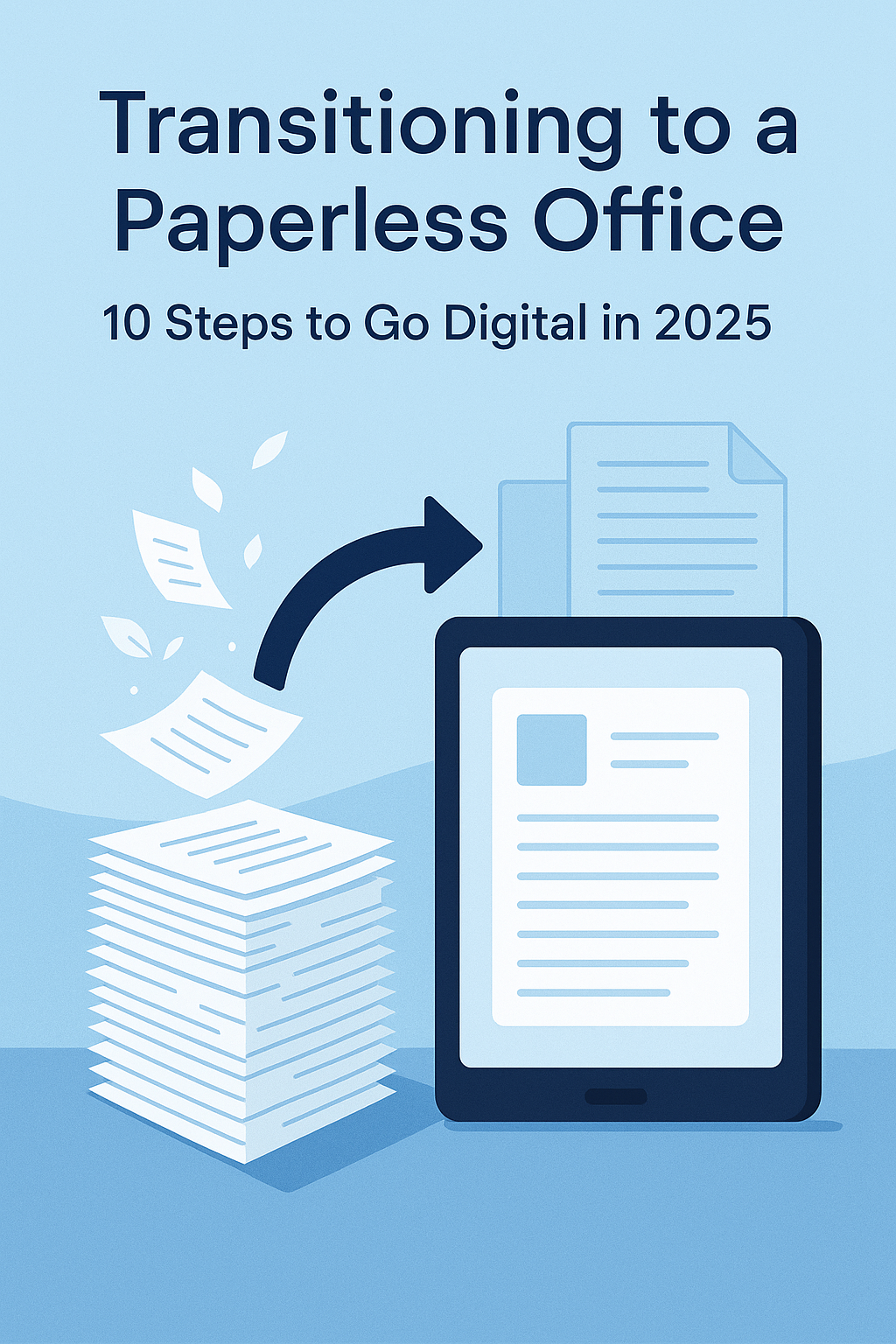
Transitioning to a Paperless Office: 10 Steps to Go Digital in 2025
Introduction: The Future is Paperless
The digital world is advancing fast, and so should your office! With businesses moving towards efficiency, sustainability, and smarter work environments, the paperless office is no longer just an option but a necessity. Whether you're looking to boost productivity or save on office supplies, going paperless is one of the best decisions you'll make in 2025. But where do you start? Let’s walk through ten simple steps on how to transition to a paperless office seamlessly.
Step 1: Understand the Benefits of a Paperless Office
Before you dive into the technicalities, it’s important to understand why making the shift to a paperless office is so worthwhile. Here are a few key advantages:
- Efficiency: Digital documents are easier to store, find, and manage compared to physical paperwork.
- Sustainability: Reducing paper consumption helps protect the environment by cutting down on deforestation.
- Cost Savings: Fewer printers, less paper, and no ink – a significant saving in the long run.
Step 2: Go Digital with Documentation
The first and most obvious step is to start digitizing all your important documents. Consider using scanners or mobile apps to quickly scan paper documents and save them in digital formats like PDF or Word.
Tip: Try using free apps for productivity like Adobe Scan or CamScanner to digitize your documents right from your phone!
Step 3: Implement Cloud Storage Solutions
Once you’ve scanned your documents, it’s time to store them securely. Cloud storage services like Google Drive, Dropbox, and OneDrive are excellent choices. They offer easy access, security, and the ability to share files with colleagues.
Not only do cloud services reduce the need for physical storage, but they also provide a safe backup in case of a disaster. Make sure your files are organized by creating folders and naming documents appropriately for easy access later.
Step 4: Switch to Digital Communication Tools
Email, messaging apps, and video conferencing tools are essential in a paperless office. Use apps like Slack, Microsoft Teams, or Zoom to communicate with your team without needing to print out memos or schedules.
Say goodbye to handwritten notes and printed meeting agendas – everything can now be accessed digitally, saving paper and time.
Step 5: Digitize Your Business Cards
Business cards are often an overlooked part of going paperless. Instead of carrying stacks of cards, use apps like CamCard or Haystack to scan and save business cards directly to your phone. This ensures that your contacts are always at hand and easy to access!
Step 6: Choose the Right Tools to Optimize Your Workflow
There are tons of apps designed to optimize your office productivity. Tools like Trello, Evernote, and Asana help with task management, project planning, and note-taking, all digitally. These tools reduce paper reliance and keep everyone on track.
For the tech-savvy, explore the best budget smartphones for 2025 to make sure your tools are always in your pocket.
Step 7: Incorporate Longevity Gadgets for Better Office Management
Technology doesn’t just mean going paperless – it also involves using gadgets that improve office longevity and productivity. Invest in reliable gadgets like ergonomic chairs, good-quality webcams, and noise-canceling headphones. These tools help reduce distractions and improve efficiency.
Have you ever wondered how noise-canceling headphones can improve your focus during work hours? Try them out and thank us later!
Step 8: Secure Your Digital Workspace
As you move to a paperless office, don’t forget about digital security. Use VPNs to secure your internet connection, and ensure all your devices have proper anti-virus software installed. A beginner’s guide to using VPNs can help you understand how to secure your digital workspace and stay protected from cyber threats.
Step 9: Optimize Your Device’s Battery Life
With all your work transitioning online, your devices will get a lot more use. That’s why it’s important to know how to optimize your laptop battery life and smartphone battery to avoid interruptions during your digital tasks.
Here’s a quick tip: Decrease your screen brightness and disable unnecessary apps to save power and increase device longevity.
Step 10: Shift to Paperless Billing and Payments
The last step in your transition is moving your finances online. Set up automatic payments, access invoices through email or apps, and use digital payment systems like PayPal or Venmo. No more printed bills clogging your inbox!
This step will drastically reduce the amount of paper that enters your office, and allow you to manage finances more efficiently and securely.
Conclusion: The Road to a Sustainable Future
Going paperless is an investment in both your business’s future and the environment. By following these 10 steps, you can create a more efficient, organized, and sustainable office space in 2025. Not only will you improve your office workflow, but you’ll also be contributing to the reduction of paper waste – a win-win scenario!
FAQs
- Q1: What are the first steps to go paperless in the office?
Start by digitizing your documents and moving them to cloud storage. Then, switch to digital communication tools and online payment methods. - Q2: Can I scan paper documents for free?
Yes, apps like Adobe Scan and CamScanner offer free document scanning solutions that can help you digitize your paper documents quickly. - Q3: How can I secure my devices during the paperless transition?
Use VPNs for secure browsing, ensure devices have anti-virus software, and regularly update your passwords for safety. - Q4: How do I manage my team digitally without paper?
Tools like Slack, Microsoft Teams, and Trello are great for communication and project management without using paper. - Q5: Are longevity gadgets really necessary for a paperless office?
Yes! Gadgets like ergonomic chairs and noise-canceling headphones improve comfort and focus, helping you stay productive while going paperless.