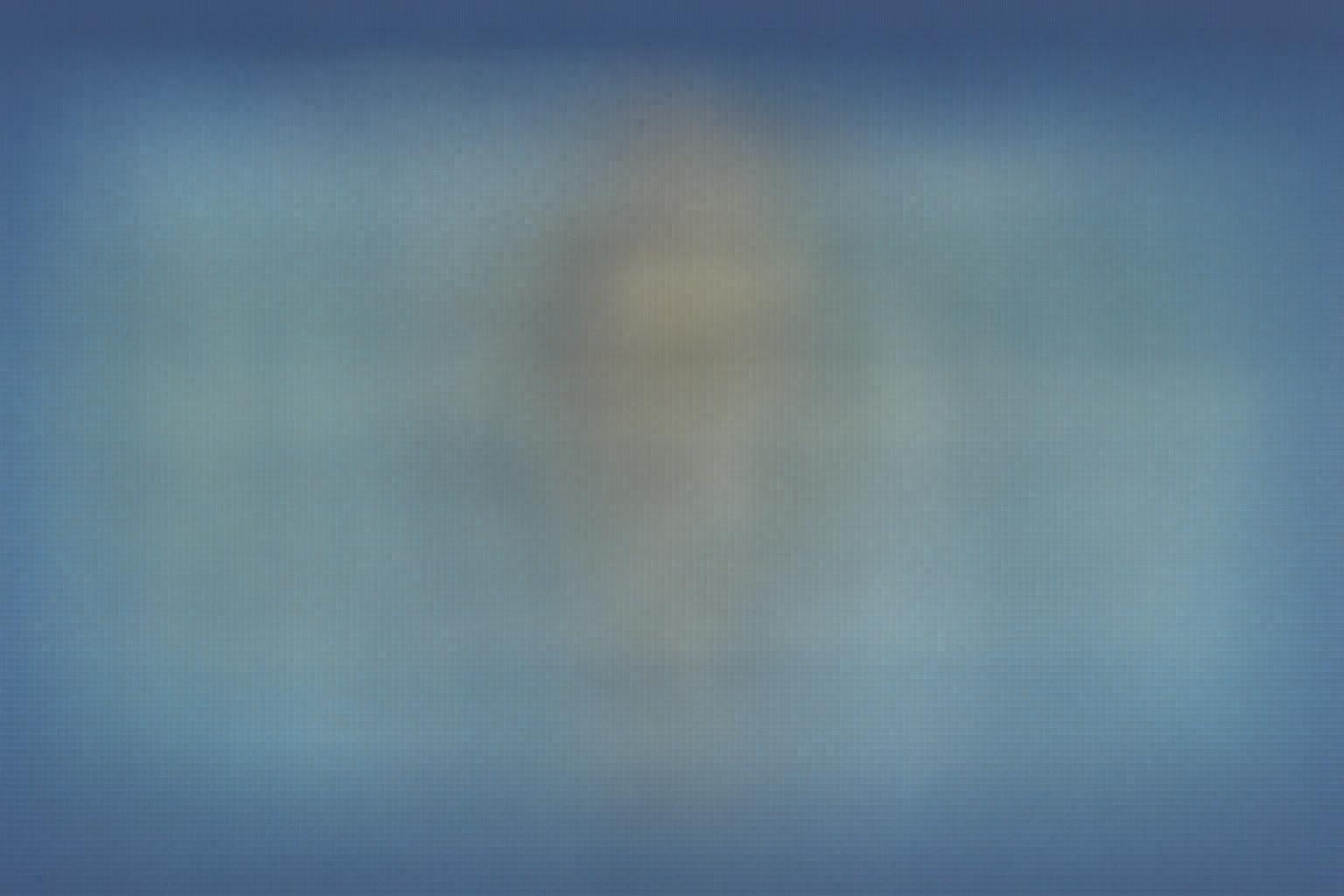
Best Budget Smartphones for 2025: Top Picks for Every User
Looking for a smartphone that fits your budget without compromising on quality? This guide is packed with top picks for 2025. Whether you're a photography enthusiast, a gamer, or someone looking for practical daily use, we've got you covered.
What Makes a Budget Smartphone Great?
When choosing a budget smartphone, you might wonder—how do you pick the best one without breaking the bank? It's all about finding the perfect balance between features, performance, and price. You want a phone that will last, serve your needs, and won't cost you an arm and a leg. Let's dive into the top features that make these phones stand out!
Top Picks for Budget Smartphones in 2025
1. Galaxy A54 5G: The All-Rounder
Samsung's Galaxy A series is known for offering great value, and the A54 5G is no exception. With a solid performance, impressive camera, and long battery life, it checks all the right boxes for anyone looking for an affordable yet feature-packed smartphone.
2. OnePlus Nord N200 5G: For Speed and Efficiency
The OnePlus Nord N200 offers 5G connectivity and a smooth display, making it an ideal choice for anyone who needs fast internet speeds at a budget price. Plus, with OnePlus' fast charging technology, you won’t be left waiting around for long.
3. Motorola Moto G Power (2025): The Battery Champ
If you're someone who constantly finds yourself charging your phone, the Moto G Power should be your go-to. Known for its massive 5000mAh battery, this smartphone can last up to three days on a single charge, making it perfect for heavy users.
4. Google Pixel 6a: Pure Android Experience
For those who crave a clean Android experience with top-notch cameras, the Google Pixel 6a is hard to beat. Its computational photography capabilities make it a must-have for anyone into photography on a budget.
5. Samsung Galaxy A14: The Best Entry-Level Option
If you're on a tight budget but want a phone from a trusted brand, the Samsung Galaxy A14 is your best bet. It delivers solid performance for day-to-day tasks and is perfect for those new to smartphones.
How to Choose the Best Budget Smartphone for Your Needs
Performance and Speed
What’s more frustrating than a phone that lags? Choose a smartphone that offers a good balance of processor power and RAM. Look for phones with at least 4GB of RAM for smooth multitasking and a decent chipset like the Snapdragon 480 or MediaTek Dimensity series for decent speed.
Camera Quality
Want to snap great photos without breaking the bank? Look for phones with higher megapixels and features like night mode, AI photography enhancements, and stabilization. Even budget phones can take stunning photos with the right tech.
Battery Life
In the age of constant connectivity, a long-lasting battery is essential. Aim for a smartphone with a battery capacity of 4000mAh or more for an entire day of usage. Some phones even go the extra mile with power-saving modes!
Bonus: Additional Tips for Securing Your Smartphone
1. Use a Strong Password
Never underestimate the power of a good password. Avoid simple ones like “1234” or your birth year. A combination of numbers, letters, and special characters is the way to go.
2. Enable Two-Factor Authentication
Even if someone steals your password, two-factor authentication can still keep your accounts safe. It’s an extra layer of security that’s easy to set up!
3. Regular Software Updates
Always keep your device updated with the latest software. Updates often come with security patches that keep your phone safe from cyber threats.
Transitioning to a Paperless Office in 2025
In today's digital age, many people are moving away from traditional paperwork to become more efficient. A paperless office not only saves the environment but also improves organization. Here's how to make the switch:
1. Organize Your Documents Digitally
Start by scanning your old documents and storing them in cloud storage like Google Drive or Dropbox. Make sure to organize everything by folder for easy access.
2. Use Digital Signatures
Forget printing and signing papers. Digital signature apps like Adobe Sign make it easy to sign contracts and other documents electronically.
3. Invest in Paperless Tools
Download free apps for productivity like Evernote or Microsoft Office to help you stay on top of tasks and deadlines without relying on paper notes.
Tips to Optimize Your Laptop Battery Life
1. Adjust Your Power Settings
Windows and macOS have built-in power-saving modes that can extend your laptop's battery life by adjusting brightness, turning off unnecessary background processes, and reducing energy usage.
2. Close Unnecessary Apps
Leaving multiple apps open can drain your battery quickly. Be mindful and close apps that you aren’t using to conserve power.
Conclusion
Choosing the best budget smartphone in 2025 is all about balancing your needs with a reasonable price. Whether you're focused on photography, battery life, or performance, there are plenty of options that won't break the bank. Remember to prioritize features that matter most to you and always consider long-term durability. Happy shopping!
FAQs
1. What is the best budget smartphone for photography?
The Google Pixel 6a offers fantastic photography capabilities at a budget-friendly price, thanks to its AI-powered camera system.
2. How can I secure my smartphone?
To secure your smartphone, use a strong password, enable two-factor authentication, and regularly update your software.
3. Is 5G necessary for a budget phone?
While 5G isn’t essential for everyone, if you value fast internet speeds, consider a phone like the OnePlus Nord N200 5G for future-proofing.
4. How can I improve my laptop battery life?
To optimize your laptop's battery life, adjust your power settings, close unnecessary apps, and reduce screen brightness when not needed.
5. What’s the difference between SSD vs. HDD?
SSDs are faster, more durable, and consume less power than HDDs. However, HDDs are cheaper and offer larger storage capacities.