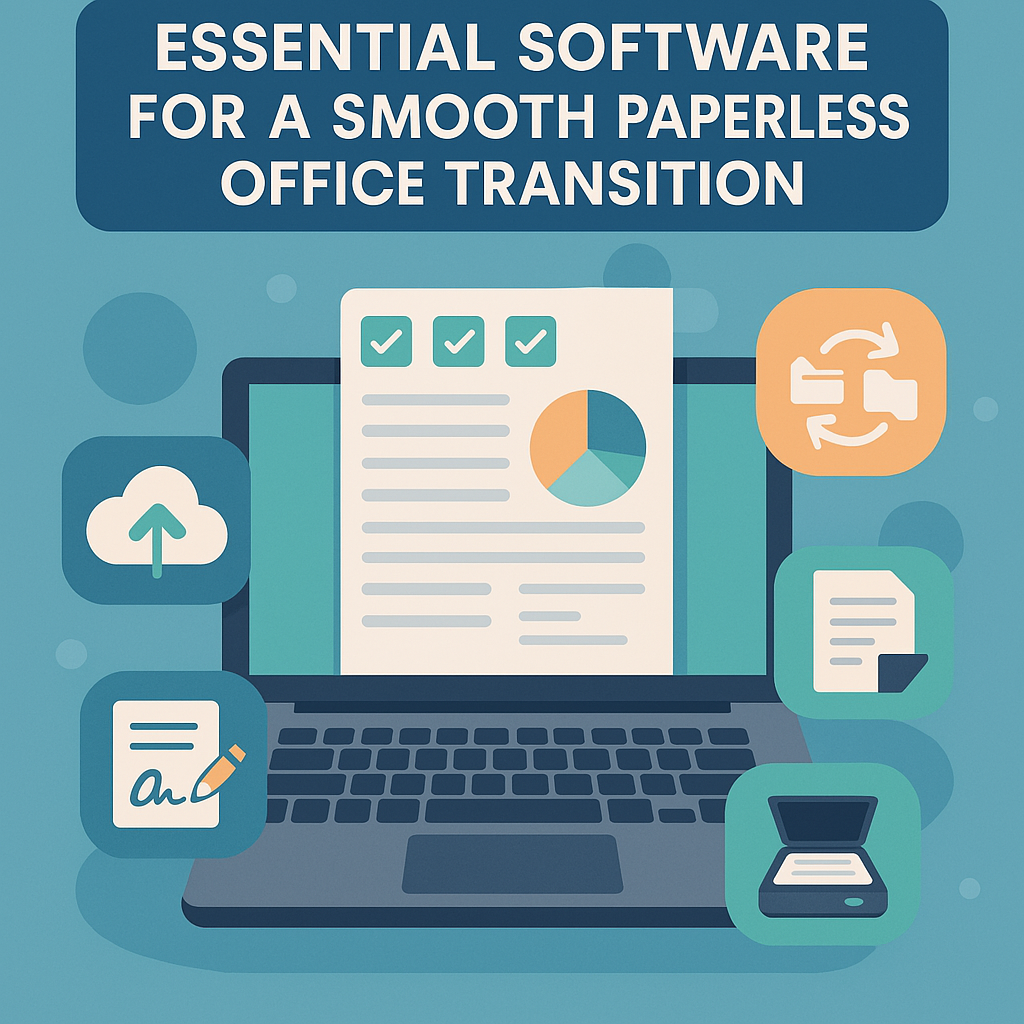
Essential Software for a Smooth Paperless Office Transition
Transitioning to a paperless office isn’t just about reducing paper waste. It’s about embracing technology to streamline processes, improve productivity, and reduce clutter. But where do you start? What tools and software can help ensure a seamless transition? Let’s dive into essential software and tips for successfully making the switch.
Why Go Paperless? The Benefits You Need to Know
Going paperless is more than just an eco-friendly choice. It's about efficiency, security, and convenience. Imagine having all your documents at your fingertips without ever worrying about misplacing a file. Plus, there’s the added benefit of freeing up physical office space.
Increased Productivity
One of the primary reasons people transition to paperless offices is productivity. Digital documents can be organized, accessed, and shared in seconds, reducing time spent searching through stacks of paper. With the right software, collaboration becomes faster and easier.
Better Organization and Accessibility
Gone are the days of losing important papers. With cloud storage and document management systems, you can access your files from anywhere—whether you're at home, on the go, or at a client meeting. It’s all about keeping things organized, neat, and easily accessible.
Essential Software for Going Paperless
1. Cloud Storage: Keep Your Files Safe and Accessible
Cloud storage is the backbone of a paperless office. Services like Google Drive, Dropbox, and OneDrive provide secure, easy access to your files from any device. Choose one that fits your needs, and say goodbye to physical file cabinets!
2. Document Management Systems (DMS)
If you're managing a large number of documents, a Document Management System (DMS) is essential. Software like DocuSign, Evernote, and Zoho Docs can help you organize, store, and share documents securely and efficiently.
3. Scanning Software: Going Digital with Physical Documents
To transition smoothly, you’ll need a reliable scanning solution. Apps like Adobe Scan or CamScanner can turn your physical documents into digital ones, allowing you to organize and store them instantly in your DMS or cloud storage.
4. PDF Editing Tools: Manage Your Files Efficiently
PDFs are often used for contracts, forms, and other important documents. Tools like Adobe Acrobat and Foxit PhantomPDF help you edit, sign, and share PDFs seamlessly, eliminating the need for paper-based processes.
Supporting Software for Enhanced Productivity
5. Download Free Apps for Productivity
There’s no shortage of free apps that can enhance your productivity. Apps like Trello, Notion, and Todoist are great for managing tasks, while Evernote and OneNote help you take notes and organize ideas. These are essential for staying organized in a paperless environment.
6. Tips to Secure Your Smartphone
Your smartphone is an essential tool in a paperless office, so it’s important to keep it secure. Use two-factor authentication (2FA), enable encryption, and always back up your data. Remember, your smartphone is as important as your computer when managing a paperless office!
7. How to Optimize Your Laptop Battery Life
If you’re working remotely or traveling, battery life becomes crucial. To optimize your laptop’s battery, adjust power settings, close unused apps, and turn off Bluetooth when not in use. Maximizing battery life ensures that you can work uninterrupted throughout the day.
8. Beginner’s Guide to Using VPNs
Security is a key concern in any digital transition, and a Virtual Private Network (VPN) is a must-have tool. VPNs encrypt your internet connection, keeping your data safe when working on public networks. Tools like NordVPN or ExpressVPN are great for beginners.
Tech Gadgets for Your Paperless Office
9. Longevity Gadgets for Your Paperless Office
To support a paperless transition, having durable and reliable gadgets is crucial. Investing in longevity gadgets like external hard drives, noise-canceling headphones, and ergonomic office furniture can make your transition smoother. These tools help reduce distractions and ensure that your work environment is optimized for productivity.
10. Best Budget Smartphones for 2025
If you’re looking for a budget-friendly smartphone that works well in a paperless office, models like the Pixel 7a or iPhone SE 2025 are excellent options. They provide a seamless experience for managing emails, documents, and tasks—all without breaking the bank.
11. Photography Tips with a Smartphone
Smartphones also serve as powerful tools for capturing and digitizing documents. For instance, you can use your phone to snap clear photos of business documents and then upload them to your cloud storage. To ensure high-quality images, use natural lighting and avoid reflections.
12. Comparison of Noise-Canceling Headphones
Working from home in a paperless office requires focus, and noise-canceling headphones can be a game-changer. Compare top brands like Bose, Sony, and Sennheiser to find the best noise-canceling headphones for your work environment. These devices help create a distraction-free zone.
Tracking and Managing Time in a Paperless Office
13. Tools to Track Your Screen Time
When you’re fully digital, it’s easy to lose track of time. Tools like RescueTime or Toggl can help you track how much time you spend on specific tasks or apps. Monitoring your screen time ensures that you're being productive and not getting sidetracked by unnecessary apps or websites.
14. How to Choose a Laptop for Gaming
If you also game in your free time, you might be wondering how to pick a laptop that suits both gaming and work in a paperless environment. Look for laptops with high-performance SSDs, ample RAM, and a good GPU. This will give you the best of both worlds—gaming and productivity.
15. SSD vs. HDD: Which Is Better for You?
As you transition to a paperless office, storage plays a key role. If you’re wondering whether an SSD or HDD is better for your needs, consider the speed and reliability of SSDs. While HDDs may offer more storage space at a lower price, SSDs provide faster data access and higher durability, which are essential for a smooth workflow in a digital office.
Conclusion
Transitioning to a paperless office can feel daunting, but with the right tools and strategies, it becomes an efficient and rewarding process. From cloud storage to PDF editors and productivity apps, the software and gadgets you choose can make or break your success. Embrace technology, and make your office more organized, secure, and productive. The key is to take it one step at a time and leverage the best software for your unique needs.
FAQs
- How do I start transitioning to a paperless office? Start by digitizing your documents and organizing them in cloud storage or a document management system. Use apps like Google Drive, Evernote, or Dropbox for easy access and collaboration.
- What are the best software options for scanning documents? Adobe Scan, CamScanner, and Microsoft Office Lens are excellent apps for scanning documents and turning them into digital files.
- Can a VPN help with transitioning to a paperless office? Yes, a VPN helps secure your internet connection, protecting your sensitive documents and data while working remotely or on public networks.
- How do I ensure my smartphone is secure in a paperless office environment? Enable two-factor authentication, keep your software updated, and back up your data to secure cloud storage to ensure your smartphone is safe.
- What is the best way to optimize battery life on my laptop? Adjust your laptop’s power settings, close unused applications, and disable unnecessary features like Bluetooth to maximize battery life during a busy day.