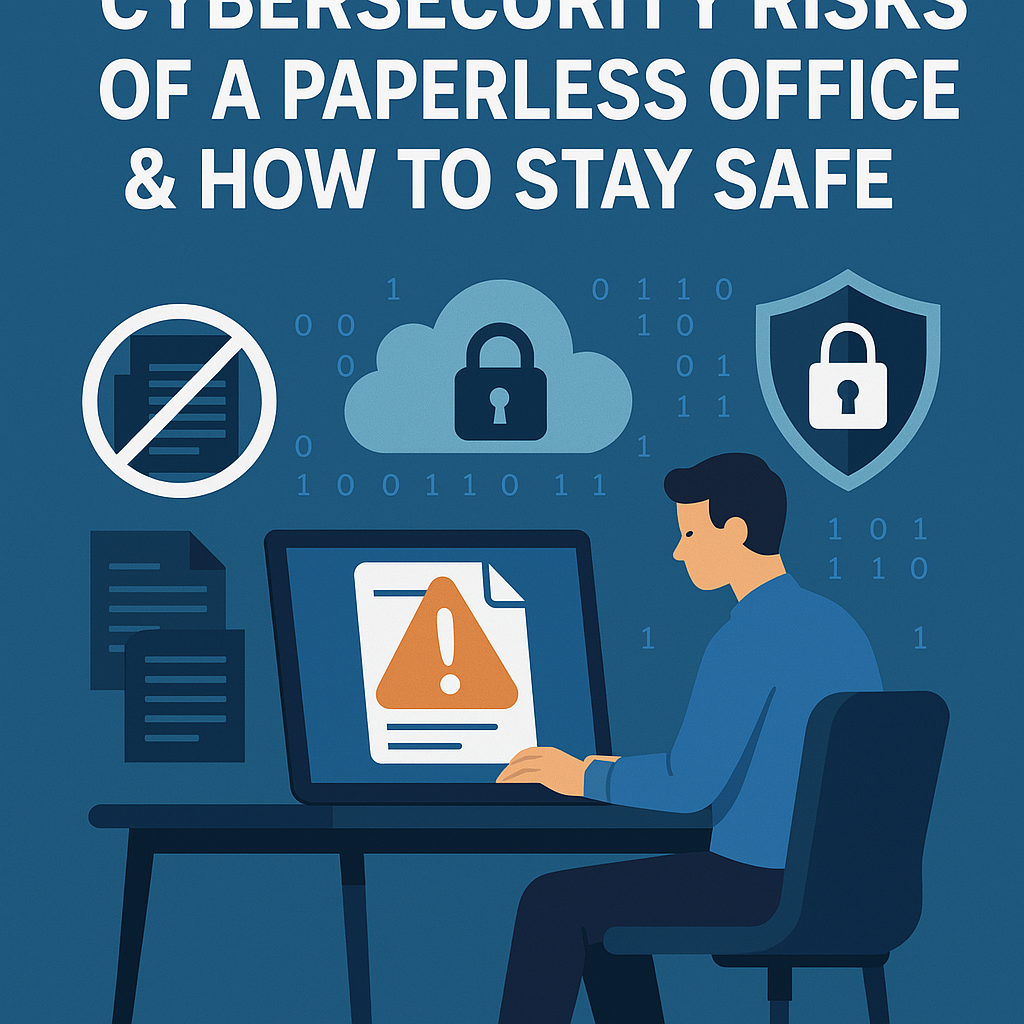
Cybersecurity Risks of a Paperless Office & How to Stay Safe
The Digital Shift: Transitioning to a Paperless Office
In today's digital age, more businesses are moving toward a paperless office. But as we embrace the convenience of digital records, we must also be aware of the cybersecurity risks that come with it. How do we safeguard sensitive data while reducing physical paperwork?
Understanding Cybersecurity Risks in a Paperless Office
The move to a paperless office brings about several cybersecurity risks. Without the traditional paper trail, sensitive data is more vulnerable to hacking, data breaches, and unauthorized access. If you're wondering how to transition to a paperless office safely, start by understanding these risks:
- Data breaches: Sensitive information stored digitally can be stolen if not properly protected.
- Malware and ransomware attacks: Digital files can be infected with malicious software.
- Unencrypted data: If data is not encrypted, hackers can access it during transmission.
- Insecure cloud storage: Cloud services, while convenient, can become a target for cybercriminals if not properly secured.
What Are the Best Ways to Stay Safe in a Paperless Office?
Staying safe in a paperless office requires a combination of smart practices and the right tools. Here are some tips:
- Invest in Cybersecurity Software: Install reliable antivirus and anti-malware software on all devices. Make sure it's updated regularly to protect against the latest threats.
- Use Encrypted Communication Channels: Always use encrypted emails and secure file-sharing platforms for sensitive data.
- Ensure Strong Passwords: Create complex passwords, and change them regularly. Consider using a password manager for safe storage.
- Regular Data Backups: Keep regular backups of all digital files, preferably in secure cloud storage or external hard drives.
How to Transition to a Paperless Office Safely
Transitioning to a paperless office isn't just about reducing clutter—it's also about ensuring your digital data is protected. Follow these steps to move safely:
1. Digitize Your Documents Securely
Use secure scanning software to digitize your paper documents. Ensure that your scanner uses encryption to protect your files. Store your scanned documents in a password-protected system or encrypted cloud storage.
2. Choose the Right Cloud Storage
Choosing a reliable and secure cloud storage solution is key. Look for services that offer end-to-end encryption, two-factor authentication, and regular security audits. Popular services like Google Drive, Dropbox, and OneDrive offer secure cloud storage with advanced encryption features.
3. Train Your Employees
Your employees should be well-versed in cybersecurity practices. Regular training can help prevent phishing attacks, unauthorized access, and data loss.
Utilizing Gadgets for a Safer Paperless Office
To maintain security while transitioning to a paperless office, consider using longevity gadgets and other tech tools. Here are some devices and apps that can help:
Longevity Gadgets: Protect Your Devices
Longevity gadgets such as external hard drives and secure USB flash drives can help you back up data offline and protect it from cyber threats.
Download Free Apps for Productivity & Security
Boost productivity and security by downloading free apps that help manage files securely, block malware, and improve digital efficiency. Some useful apps include:
- Evernote for secure note-taking
- LastPass for password management
- Microsoft Office for secure document editing and sharing
Optimize Your Devices for Maximum Security
Device optimization is crucial in a paperless office. Here are some quick tips:
Tips to Secure Your Smartphone
Smartphones are the most vulnerable devices in any office. Use these tips to keep them secure:
- Enable two-factor authentication on your apps.
- Install a reputable mobile security app.
- Regularly update your operating system to patch security vulnerabilities.
How to Optimize Your Laptop Battery Life
Keeping your laptop running smoothly is important for work productivity. To extend your battery life, disable unnecessary apps, dim your screen, and use energy-saving modes.
Beginner’s Guide to Using VPNs
VPNs (Virtual Private Networks) provide a secure connection to the internet. Learn how to set up and use a VPN to protect your office's internet traffic and avoid exposing sensitive data online.
Best Budget Smartphones for 2025: Secure Your Mobile Devices
When it comes to the best budget smartphones for 2025, security features should be a priority. Look for smartphones that offer regular updates, biometric authentication, and encryption features to safeguard your data.
Best Chrome Extensions for Student Productivity
Chrome extensions can help improve productivity in a paperless office. Some extensions can block distractions, manage passwords, and optimize workflows. Check out these top picks:
- Grammarly for grammar and spelling checks
- Momentum for a distraction-free workspace
- StayFocusd to limit time on unproductive websites
FAQs
1. How can I secure my cloud storage while going paperless?
To secure your cloud storage, choose a provider that offers strong encryption, enable two-factor authentication, and use strong, unique passwords.
2. What are the top cybersecurity threats for a paperless office?
The main threats include phishing attacks, data breaches, insecure cloud storage, and malware attacks.
3. How can I protect my smartphone from cyber threats?
Use a reliable security app, enable two-factor authentication, and regularly update your phone's software to stay protected.
4. What’s the best way to transition to a paperless office?
Start by scanning your documents, using secure cloud storage, and training your employees on cybersecurity best practices.
5. Are there any tools to help with cybersecurity in a paperless office?
Yes, tools like VPNs, password managers, and antivirus software can help protect your devices and data in a paperless office.