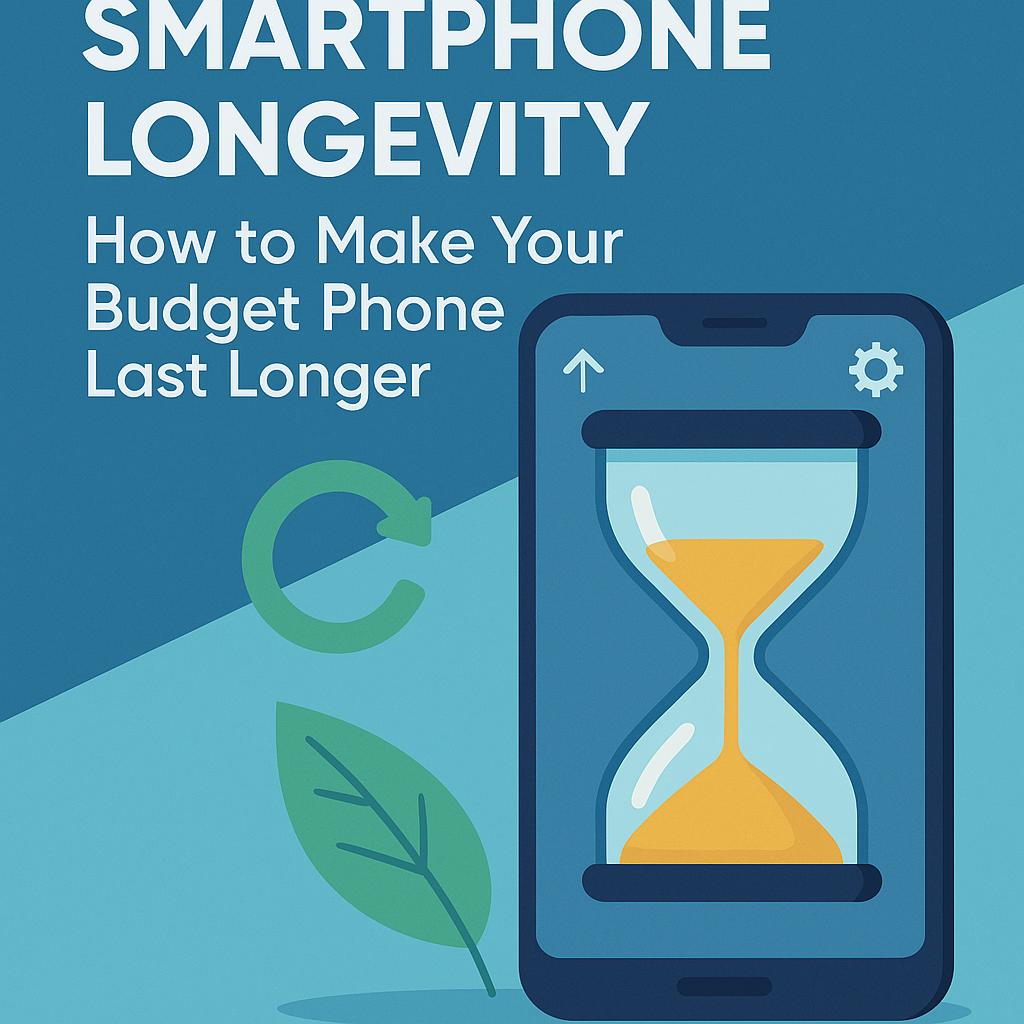
Smartphone Longevity: How to Make Your Budget Phone Last Longer
Introduction: The Art of Making Your Budget Phone Last Longer
Smartphones are an essential part of our lives, but let’s face it – buying a new phone every year is not always the best option. If you're on a budget, you might be wondering how to make your smartphone last longer. You’re in the right place! In this guide, we’ll walk you through practical tips and tricks to ensure your device stays in top condition for as long as possible. So, let’s get started!
Why Your Smartphone's Longevity Matters
When it comes to gadgets, longevity is often overlooked. But think about it – the longer your phone lasts, the less money you need to spend on replacements or upgrades. Plus, holding onto your phone means you can avoid e-waste, which is a major environmental concern. So, keeping your smartphone running smoothly is not only cost-effective, but also eco-friendly!
The Best Budget Smartphones for 2025
Let’s kick things off with a look at some of the top budget-friendly smartphones for 2025. These devices not only provide excellent value but also have the potential to last longer when properly maintained:
- Samsung Galaxy A54 – Great performance and camera quality at an affordable price.
- Google Pixel 7a – Known for its clean software and solid performance.
- OnePlus Nord N200 5G – A reliable budget option with 5G connectivity.
- Apple iPhone SE (2025) – A smaller and more affordable iPhone with high-end features.
How to Extend the Life of Your Smartphone
1. Keep Your Smartphone Updated
Software updates are crucial! They not only bring new features but also patch security holes. Make sure your phone is always running the latest OS version to ensure it performs optimally.
2. Use a Case and Screen Protector
Accidents happen, but a simple phone case and screen protector can keep your device safe from drops and scratches. Think of it like a bodyguard for your phone.
3. Avoid Overcharging
Overcharging your phone can damage the battery in the long run. Avoid charging your phone overnight and try not to let it drop to 0% before plugging it in again. Aim to keep it between 20% and 80% for optimal battery health.
Optimizing Your Smartphone’s Performance
4. Uninstall Unnecessary Apps
Your phone’s performance can slow down with too many apps running in the background. Remove apps that you no longer need, and your phone will thank you with faster speeds.
5. Download Free Apps for Productivity
If you’re looking to make your smartphone work smarter, there are plenty of free apps out there that can boost your productivity. Try tools like Google Keep for note-taking, or Evernote to organize your tasks.
6. Use Power-Saving Modes
Most smartphones come with a built-in power-saving mode. This feature reduces battery drain by limiting background activities and dimming the screen. Use it when you need to extend battery life throughout the day.
Taking Care of Your Battery: The Heart of Longevity
7. Tips to Optimize Your Smartphone Battery Life
It’s no secret that your phone’s battery can wear out over time. Here are some ways to maximize battery longevity:
- Lower your screen brightness.
- Turn off unnecessary notifications.
- Limit background data usage.
- Use Wi-Fi instead of mobile data when possible.
By making these small changes, you can keep your battery healthy for a longer period of time.
Tips to Secure Your Smartphone
Security is just as important as performance. Protecting your smartphone from malicious threats ensures it remains functional and safe. Here are a few tips to secure your device:
- Use a strong password or biometric authentication (face ID, fingerprint).
- Install security apps to detect threats.
- Enable two-factor authentication on sensitive accounts.
Transitioning to a Paperless Office
8. How to Transition to Paperless Office with Your Smartphone
In today’s world, many offices are going paperless. Your smartphone can be a key tool in this transition. Use apps like Adobe Scan to digitize documents or Google Drive to store files safely in the cloud.
Tools to Track Your Screen Time
9. Why You Should Monitor Your Screen Time
Tracking your screen time can help you balance your usage and keep your phone’s battery life in check. Tools like Digital Wellbeing or third-party apps such as Screen Time can help you see how much time you spend on apps and websites.
Photography Tips with a Smartphone
10. Capturing Stunning Photos with Your Budget Smartphone
Even if you don’t have a high-end camera, your budget smartphone can still take amazing photos! Use these tips to improve your shots:
- Use natural light for better clarity.
- Enable gridlines for better composition.
- Experiment with different modes like portrait and night mode.
Choosing the Right Gadgets for Longevity
11. Longevity Gadgets to Pair with Your Smartphone
To make the most out of your smartphone, consider pairing it with accessories that can enhance its longevity, such as:
- Noise-canceling headphones for better sound quality.
- Portable chargers to keep your phone powered on the go.
- Phone cleaning kits to maintain your device's physical condition.
Conclusion: Making Your Smartphone Last Longer is Possible
By following these simple tips and taking good care of your device, you can significantly extend the lifespan of your budget smartphone. So don’t stress about upgrading every year – with the right maintenance, your phone can keep serving you for a long time.